How to Recover Permanently Deleted Photos from SanDisk Memory Card
Losing photos from a SanDisk memory card is stressful — especially when the files appear to be permanently deleted. This guide explains clearly what "permanently deleted" really means, the technical cases where recovery is still possible (or impossible), how overwriting and new data saving affect results, and a step-by-step recovery method including an introduction to iCare Recovery Free.
What “permanently deleted” actually means
When you delete an image from an SD card, two different things can happen:
- Logical deletion (not truly erased) — most operating systems and cameras simply remove the file's index entry, marking the space as free while leaving the actual photo data intact on the card. In this case the image is recoverable until new data overwrites those sectors.
- True permanent deletion (overwritten or secure-erased) — the card's controller or a secure-delete operation has replaced the original data with new data or used a command such as TRIM or a secure overwrite, making recovery improbable or impossible.
Why SanDisk memory cards can make recovery more complicated
SanDisk SD and microSD cards use flash memory with a controller that manages wear-leveling and internal block mapping. Because of this:
- The physical location of a file can change, so low-level forensic recovery is sometimes more complex than on rotating hard drives.
- Some devices and operating systems issue TRIM or equivalent commands that let the card know which blocks are unused — this can cause a flash controller to erase those blocks proactively.
- Formatting on a camera can be either a quick format (index rebuild — often recoverable) or a full low-level format/secure erase (may be irreversible).
Common situations when photos become permanently deleted
Photos are commonly considered permanent in these situations:
- New data has been written to the card in the same blocks where the photos lived (overwriting).
- The card was securely formatted or zeroed using a tool that writes over data.
- The card was used in a device that automatically issues TRIM or similar garbage-collection commands.
- The card suffered physical damage (electrical failure, controller failure, or snapped connectors) that destroyed the memory cells or the card's mapping tables.
Is it possible to recover permanently deleted files?
Short answer: sometimes. If “permanently deleted” only refers to the file being removed from the file index (logical deletion) and the binary data is still on the flash cells, software recovery can often restore files. If the cells were overwritten, securely erased, or the controller rebuilt the mapping and removed the data, software recovery usually can’t reconstruct the original images.
Key factors that determine recoverability
- Overwriting: Any new file that uses the same physical blocks will destroy previous data.
- Time and usage: Continued use increases the chance of immediate overwriting.
- Type of deletion/format: Quick format vs secure/full format — quick formats are often recoverable.
- Device behavior: Some cameras and phones trigger internal garbage collection that makes recovery harder.
Immediate actions: what to do (and what NOT to do)
The moment you notice photos are gone, follow these steps to maximize recovery chances:
- Stop using the card immediately. Do not take more photos, do not format the card, and do not copy files to it.
- Remove the SanDisk card from the camera or phone and insert it into a computer using a reliable card reader.
- Make a byte-for-byte image (optional but recommended for advanced users) — this preserves the original card so you can attempt recovery on a copy.
- Run recovery software from the computer (see below for iCare Recovery Free instructions). Always recover found files to a different drive than the card to avoid overwriting.
- If the card is physically damaged or software fails, consult a professional data-recovery lab — do not continue to try DIY fixes that could make things worse.
Using iCare Recovery Free to try to recover photos
iCare Recovery Free is a commonly used, user-friendly recovery program that supports SD/microSD cards. It offers a free version that can scan for and restore many common image formats (JPG, CR2, NEF, etc.) depending on the scenario.
Typical recovery workflow with iCare Recovery Free
 Download and install iCare Recovery Free on your computer — install it to the system drive, not the SanDisk card.
Download and install iCare Recovery Free on your computer — install it to the system drive, not the SanDisk card.- Insert the SanDisk card into a USB card reader and connect to the computer.
- Launch iCare Recovery Free and choose a recovery mode (e.g., "Deleted File Recovery" or "Deep Scan". If files are not found under Deleted File Recovery, try Deep Scan.).
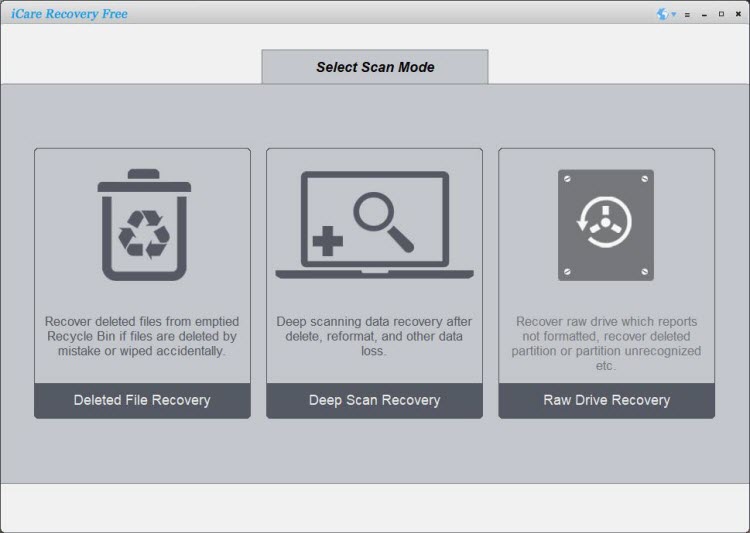
- Select the memory card as the target device and start the scan.
- When scan results appear, use the preview function to verify photos before recovering.

- Recover files to a different disk or folder — never write recovered files back to the same SanDisk card until you are sure recovery is complete.
Note: iCare Recovery Free is an effective first step for accidental deletions and quick formats. If a deep scan finds many fragments or corrupted files, professional recovery may be the only option.
Also read: sandisk sd card photo recovery, sandisk recovery software free or sd card photo recovery
Why saving new photos immediately reduces recovery chances
Flash memory stores data in blocks. When you save new images, the card's controller assigns free blocks to hold that data. If those free blocks overlap the blocks where your deleted photos are stored, the old photo data is overwritten and cannot be reconstructed. That is why the cardinal rule of data recovery is: stop using the device immediately.
Overwriting vs. fragmentation
Even if only parts of files are overwritten (fragmentation), recovered images may be corrupted or partially recovered. A deep forensic effort might reconstruct fragments, but success depends on how intact the file chunks remain.
When to consider professional recovery
Consider a professional data-recovery service when:
- The card has physical or electronic damage (e.g., the computer cannot read the card at all).
- Critical, irreplaceable photos are at stake and software tools fail.
- You suspect low-level secure erase or TRIM has been used — labs sometimes have advanced hardware tools that can attempt to reconstruct logically removed data (though not guaranteed).
Prevention tips to avoid future permanent loss
- Keep regular backups: copy photos to a computer and cloud service frequently.
- Format cards in the camera only after you have confirmed backups — avoid formatting immediately after data loss.
- Use a reliable, genuine SanDisk card and replace it if it shows signs of failure.
- Enable automatic cloud backup on phones and cameras where available.
Frequently Asked Questions (FAQ)
Q: Are permanently deleted photos always gone for good?
A: No — “permanently deleted” can be a misleading phrase. If deletion was logical and the underlying data has not been overwritten, recovery is often possible. If data was overwritten or a secure erase executed, recovery is unlikely.
Q: How long should I wait before trying recovery?
A: Don’t wait — start recovery as soon as possible while avoiding any further writes to the card. Continued use increases the chance of overwriting deleted files.
Q: Can a camera or phone overwrite deleted files automatically?
A: Yes. Cameras/phones may write new files, update thumbnails, or run internal maintenance that can overwrite freed blocks. Remove the card immediately and use a computer to perform recovery.
Q: Is iCare Recovery Free safe to use?
A: Recovery software like iCare Recovery Free is generally safe when installed on your computer (not the memory card) and used to scan the card. Always recover files to a different drive to avoid accidental overwrites.
Q: How do I choose between software recovery and a professional service?
A: For accidental deletions or quick format scenarios, try software first (like iCare Recovery Free). If the card is unreadable, physically damaged, or software fails to find important images, consult a professional recovery lab.
Final thoughts
Recovering photos from a SanDisk memory card after they appear permanently deleted is possible in many cases — but not guaranteed. The single most important action you can take after data loss is to stop using the card and attempt recovery from a copy. Tools like iCare Recovery Free make it straightforward to scan and restore common image formats. If the files are business-critical or the card is physically damaged, seek professional help to maximize your chances.