Do Deleted Photos Stay on SanDisk SD Card?
SanDisk’s SD and microSD cards are among the most widely used storage solutions for cameras, smartphones, and drones. But what happens when you delete photos from one? Contrary to popular belief, deletion doesn’t erase the data immediately — the files remain on the card until they’re overwritten. Here’s how recovery and secure deletion work on SanDisk cards of all types.
Why Deleted Files Remain on SanDisk Cards
Deleting a photo simply marks its location as “available space.” The actual data blocks still exist until replaced. This is true for SanDisk Ultra, Extreme, and Extreme Pro cards, regardless of capacity or speed. The deleted data can be undeleted with a professional recovery tool like iCare Recovery Free.
Recovering Deleted Photos
- Stop using the SanDisk card immediately to avoid overwriting deleted data.
- Insert the card into a computer with a card reader.
 Download install and run iCare Recovery Free.
Download install and run iCare Recovery Free. 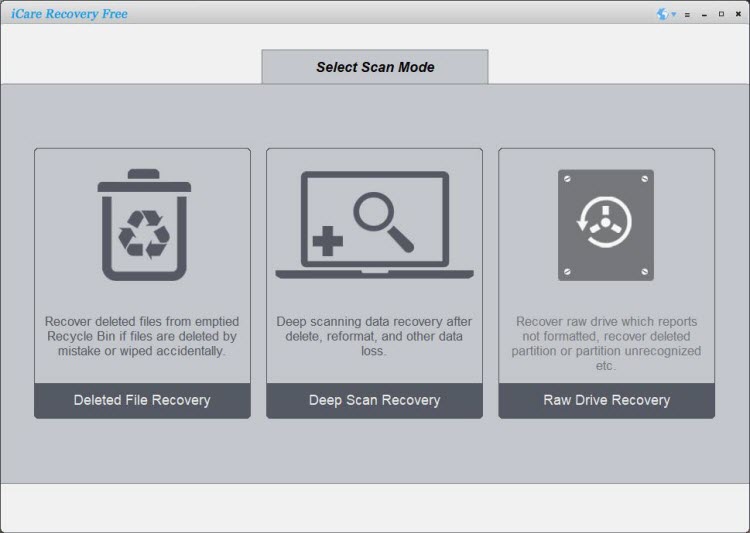
- Select the card drive, run a deep scan, preview results, and save recovered files to a different disk.
SanDisk Cards in Phones (Samsung, Pixel, etc.)
When used in smartphones, deletion behavior also depends on the phone brand:
- Samsung: Gallery Recycle Bin retains deleted items for 30 days.
- Google Pixel: Google Photos Trash keeps deleted images for 60 days.
- Oppo, Xiaomi, OnePlus: Store deleted items in “Recently Deleted” for 30 days.
Empty these folders manually to speed up deletion. Otherwise, files may remain both in phone memory and on the microSD card.
How to Permanently Erase SanDisk SD Cards
1. Full Format
Run a full (not quick) format on your PC to rewrite file tables and overwrite data sectors. Ideal before reselling or reusing your card.
2. Secure Wipe Using IM-Magic Partition Resizer Free (Totally free of charge)
- Download and launch IM-Magic Partition Resizer Free.
- Select your SanDisk SD/microSD card → Wipe Partition. Choose a erasing technology from available options.
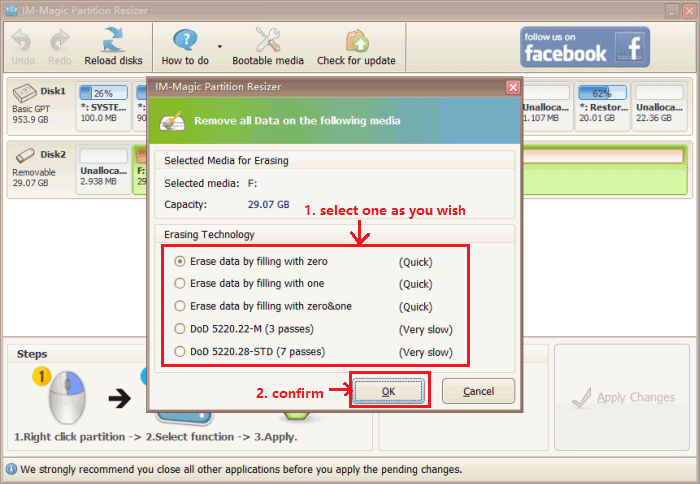
- Confirm and apply changes to overwrite all data.
3. Diskpart Clean All (Windows)
Run diskpart → select your SD card → execute clean all. This zeros every byte, ensuring complete data removal. Be cautious to select the correct drive.
When Recovery Fails
Once overwritten, deleted data becomes irretrievable. High-speed SanDisk cards like Extreme Pro may overwrite sectors quickly, reducing recovery chances if the card is reused immediately after deletion.
Best Practices
- Back up your photos regularly to cloud or external drives.
- Avoid saving new files before recovery attempts.
- Use full format or wipe utilities before discarding memory cards.
- Handle your card carefully to avoid physical damage that prevents recovery.
Conclusion
Deleted photos usually remain on SanDisk SD or microSD cards until overwritten. You can often recover them with free tools like iCare Recovery Free — or remove them securely with IM-Magic Partition Resizer or a full format. Knowing how deletion works helps you protect your data and privacy, whether you’re using a SanDisk Ultra in your phone or an Extreme Pro in your camera.