Do Deleted Photos Stay on SD Card?
When you delete a photo from your SD card or smartphone, it’s natural to assume it disappears forever. But in reality, most deleted images remain on the device for a period of time until new data overwrites them. Whether the storage belongs to your Android phone, digital camera, or tablet, deleted data can often be restored with a professional recovery tool on Windows like iCare Recovery Free — and can also be securely erased when privacy matters with particular methods.
How Photo Deletion Really Works
When you tap “Delete” on a photo, the image file is not immediately erased from your SD card or internal memory. Instead, the operating system marks the file’s space as available for reuse. The data itself remains intact until overwritten by new files. That’s why recovery software can often retrieve deleted pictures if the storage hasn’t been reused yet.
This logic applies universally — from full-size SD cards in cameras to microSD cards in smartphones.
Deleted Photos on Android Phones
Android smartphones handle deleted photos in different ways, depending on brand and app settings. Many devices include a temporary “Trash” or “Recycle Bin” feature that stores deleted photos for 30 to 60 days before permanent removal. During that time, the photos still occupy physical storage space.
Samsung Phones
Samsung’s Gallery app and My Files app both include a **Recycle Bin** feature. When you delete a photo, it moves into this folder and remains there for 30 days.
How to Empty the Recycle Bin on Samsung
- Open the Gallery app.
- Tap the three-dot menu → Recycle Bin.
- Choose Empty or manually delete photos permanently.
You can also clear My Files > Recycle Bin to remove deleted files outside the Gallery. Emptying both ensures complete removal.
Google Pixel Phones
Pixel phones primarily use Google Photos. Deleted photos move into the Trash section for 60 days. During that time, they remain in Google’s cloud storage and may also linger on the device if syncing hasn’t completed.
- Open Google Photos.
- Go to Library → Trash.
- Tap Empty Trash to permanently delete items.
Xiaomi Phones (MIUI)
MIUI’s Gallery app includes a **Recently Deleted** album that stores photos for up to 30 days. Deleting items from this album or clearing cache permanently erases them.
Path: Gallery → Albums → Recently Deleted → Delete All
OnePlus Phones
OnePlus uses a “Recently Deleted” folder similar to MIUI. Deleted photos stay recoverable for about 30 days unless the folder is emptied manually.
- Open Gallery → Collections.
- Scroll to Recently Deleted → Empty.
Oppo and Realme Phones
ColorOS devices (Oppo, Realme) also feature a **Recently Deleted** folder. Files remain recoverable for 30 days. After that, they are auto-removed, but may still linger in storage until overwritten.
Key Point
Even after emptying these trash folders, deleted images may still exist at the binary level until new data overwrites the same storage blocks. That’s why recovery tools can sometimes restore them.
Deleted Photos on Camera SD Cards
For digital cameras, deleting photos simply removes file pointers from the card’s directory. The actual photo data remains until new images overwrite it. This makes it possible to recover deleted shots — unless you’ve already reused the card.
Recovering Photos Using Free Tools (e.g., iCare Recovery Free)
If you’ve accidentally deleted pictures from your camera SD card, you can often retrieve them using a free recovery tool like iCare Recovery Free.
Steps:
- Remove the SD card from your camera and connect it to your PC.
 Download install it on a Windows computer and open iCare Recovery Free.
Download install it on a Windows computer and open iCare Recovery Free.- Select your SD card drive and choose the “Deleted File Recovery” option.
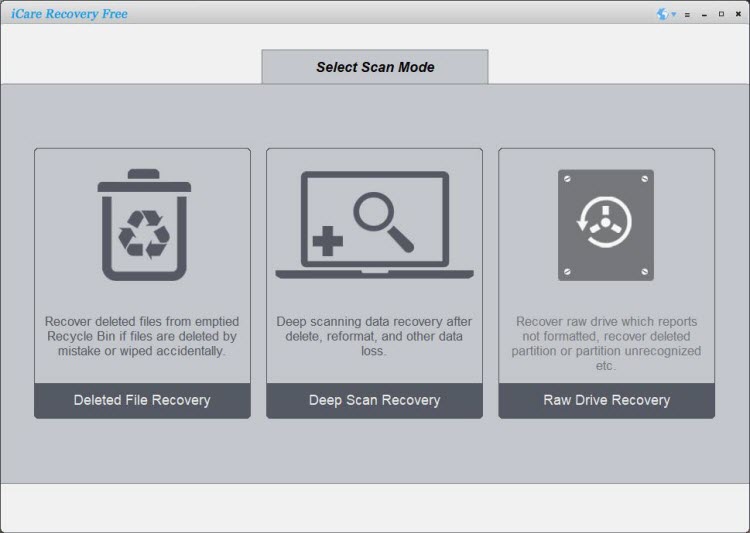
- Run a Deep Scan if the Deleted File Recovery does not found your data.
- Preview and save them to a different drive (never back onto the same SD card).

As long as no new data has overwritten the deleted photos, recovery success is often high.
When Photos Are Gone Forever
If you’ve kept using the SD card or saved new photos after deletion, the old data may have been overwritten. In that case, recovery chances drop significantly. Once overwritten, the lost data cannot be restored by software tools.
How to Permanently Delete Photos from SD Cards
If your goal is to protect privacy by ensuring deleted photos cannot be recovered, you must overwrite or securely erase the card.
1. Continue Using the Card (Overwriting Method)
Regular usage can gradually overwrite old data. However, this process is uncontrolled — some deleted bits might remain untouched for months.
2. Format the SD Card
Formatting resets the file system. A quick format simply removes file references, while a full format overwrites each sector, offering better security. You can do this on your camera or computer. Note: Full formatted sd card can still be reversed with professional tools like iCare Recovery Free. Data can only be permanently deleted only if you have saved enough new data on the formatted SD card.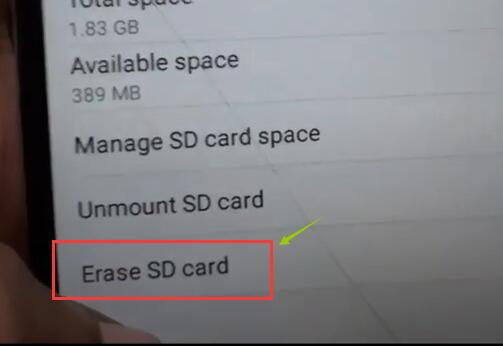
3. Wipe the SD Card Securely with a Free Tool
For the most reliable erasure, use a partition management tool with a “Wipe” or “Secure Erase” function, such as IM-Magic Partition Resizer Free. This utility overwrites every byte on the card, eliminating any recoverable traces.
Steps:
- Connect the SD card to your PC.
- Download the tool from resize-c.com, install and open IM-Magic Partition Resizer.
- Select the SD card partition → choose Wipe Partition.
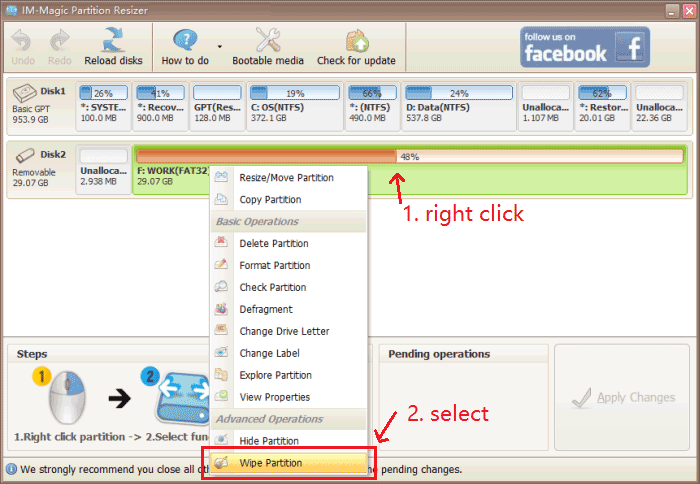
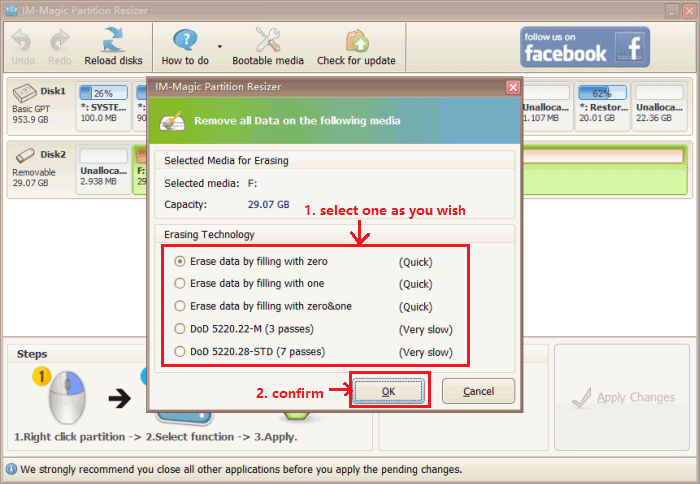
- Confirm and apply changes to securely erase all sectors.
4. Use the Windows Diskpart “clean all” Command
Advanced users can run diskpart via Command Prompt, select the SD card disk, and use clean all to zero out every sector. This method offers military-grade data wiping, but you must ensure the correct drive is selected.
Data Privacy and Practical Recommendations
- Always empty your phone’s recycle bin or trash folder after deletion.
- Before selling or giving away an SD card, perform a secure wipe or full format.
- If you need to recover lost photos, stop using the device immediately and run recovery tools before overwriting occurs.
- For sensitive data, use tools that overwrite every byte to prevent recovery.
Conclusion
So, do deleted photos stay on your SD card? The answer is yes — at least temporarily. Whether on an Android phone or digital camera, deleted images often remain until new data takes their place. You can often recover them using free tools like iCare Recovery Free, but if privacy is your concern, use a secure wipe tool like IM-Magic Partition Resizer to remove them permanently. Knowing how your device — Samsung, Pixel, Xiaomi, OnePlus, or Oppo — handles deletion helps you control your data’s fate and protect your privacy.