How to Recover Data from Pen Drive Using CMD - 3 ways
![]() Since CMD is complicated for non-techie users, we would recommend 12 free flash drive recovery software instead of cmd. However if your pen drive files folders were deleted or hidden by virus, then the following cmd in this article would efficiently get files undeleted free.
Since CMD is complicated for non-techie users, we would recommend 12 free flash drive recovery software instead of cmd. However if your pen drive files folders were deleted or hidden by virus, then the following cmd in this article would efficiently get files undeleted free.

Files stored on a pen drive might easily get deleted. And in some situation, you can run command prompt to repair a corrupted pen drive.
#1 - Recovering files from usb pen drive using CMD attrib
- Step1: Insert pen drive to a Windows computer since cmd is offered by Windows OS.
- Step2: Start CMD in two ways (1, Go to Start button and right click -> Start Run, and type CMD, right click and run it with admin privilege; 2, Press win icon + R and type cmd, and press OK to start cmd)
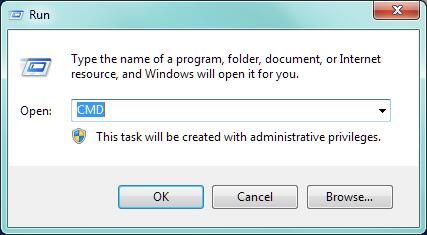
- Step3: Type the pen drive letter, for example F: , and press Enter. (You need to see what drive letter was for your pen drive in Windows, and replace F with the true drive letter of your flash drive here, for example, if your drive letter shows volume E, here you need to type E: and press enter)
- Step4: Type attrib -h -r -s /s /d *.*, press Enter on your keyboard. See what shows below.
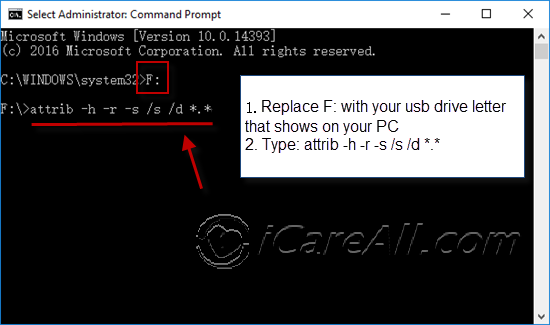
Video guide - recover deleted files from usb using cmd
![]() More cmd? 4 free ways to recover files from usb using cmd.
More cmd? 4 free ways to recover files from usb using cmd.
#2 - Special Tool to Recover Deleted Files from Pen Drive
Recovering data from pen drive is easy using pen drive data recovery software like iCare Recovery Free. This tool is able to cope with logically pen drive data losses especially when cmd failed to restore your files.

![]() More free tools? check here 12 usb drive recovery free software
More free tools? check here 12 usb drive recovery free software
#3 - Repair damaged pendrive using cmd chkdsk
Chkdsk is a common way for repairing damaged media in Windows for decades as one of the outstanding magics of Windows for fixing any media that could be used on computer. You could start the repairing by the following ways.
Preparations: start cmd by typing cmd in 'find&search' bar in Windows 10; or you may simple pressing Windows icon+R on your keyboard to get it started.
Note: please remember what drive letter your pendrive shows in your computer since it would be used later.
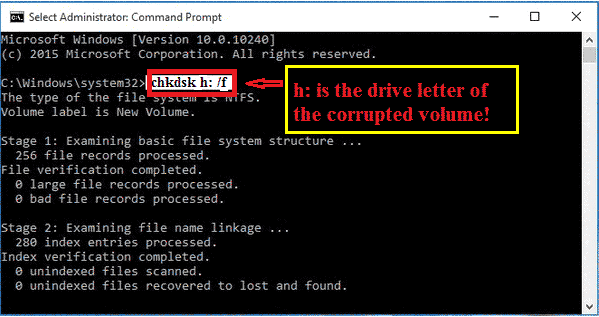 Recover damaged flash drive using cmd
Recover damaged flash drive using cmd
If it reports 'Chkdsk is not available for raw drives', or some other errors when you use chkdsk /f, you may try the following:
chkdsk /f /r i: (you need to replace i with your own flash drive letter)
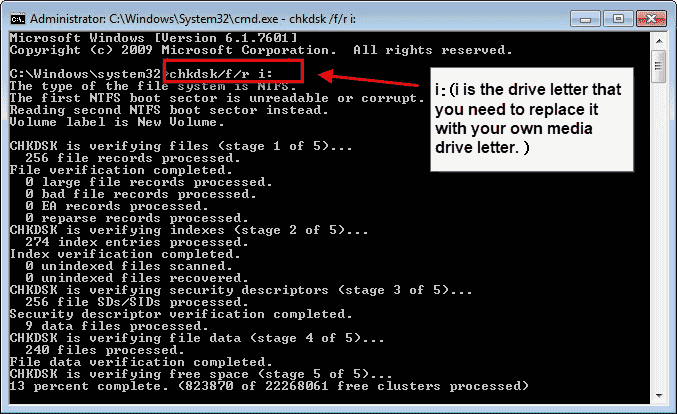 Recover damaged flash drive using cmd
Recover damaged flash drive using cmd
Video - how to repair usb using chkdsk
Command Prompt for Pen Drive Fix & Recovery in Following Situations
"I do not know what kind of problem my pen drive has, but I cannot see any data inside the drive. It shows there is data inside the pen drive when I check its Properties. What can I do to fix this problem for my pen drive?"
This is an FAQ shown on following site:
http://ccm.net/forum/affich-654245-how-to-recover-my-pendrive-data
CMD can help to repair corrupted pen drive or show hidden files in following situations:
1. Recover files infected by shortcuts virus from pen drive
2. Repair corrupted pen drive using CMD
3. Show hidden files on USB drive
![]() Recommend: This page shares details about CMD for data recovery in different data loss situations: Data recovery with command prompt>>
Recommend: This page shares details about CMD for data recovery in different data loss situations: Data recovery with command prompt>>
Note: if your flash drive is damaged, you may also repair usb using cmd.
Further reading: recover deleted files using command prompt
Hot Articles
Last updated on Aug 22, 2025
Related Articles