Online Pen Drive Data Recovery Software for Pen Stick Recovery
Table of Contents:

We offer online help for recovering deleted files from pen drive by free downloading data recovery software for USB pen stick drive.
Data Recovery from Pen Drive Online Download Software - Way 1
You can recover deleted files from pen drive using best data recovery software iCare Recovery Free which is able to be free downloaded online. This is a data recovery utility for different pen sticks including SanDisk, Toshiba, Lexar, Kingston, Transcend, PNY, HP, ADTA, etc to recover lost data after deleting, formatting or when pen drive has any error.
Free USB/Disk Recovery

Download iCare Recovery Free Edition to restore data from usb flash or disk. Start free recovery with iCare

Online repair the corrupted pen drive after data recovery - Way 2
To fix the pen drive, you can format it into NTFS pr FAT32, or you can fix the bad sectors on the drive.
If the Windows fails to complete format, you can fix it at Disk Management.
Corrupted pen drive recovery with Disk Management
Step1: Right click “Manage”, enter “Disk Management”, find the pen drive, right click it, choose to delete the volume.
Step2: Right click the drive, choose to create a new volume, and then you can format it. The corrupted pen drive will be fixed.
Corrupted pen drive recovery with CMD command prompt
Step1: Run CMD.
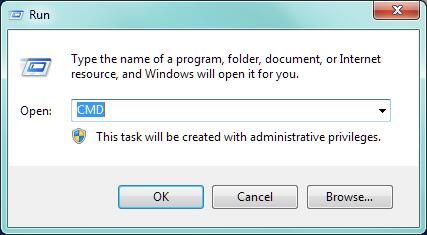 Corrupted pen drive recovery with CMD
Corrupted pen drive recovery with CMD
Step2: Type“format l: /fs:ntfs”(l is the drive letter of your raw hard drive)
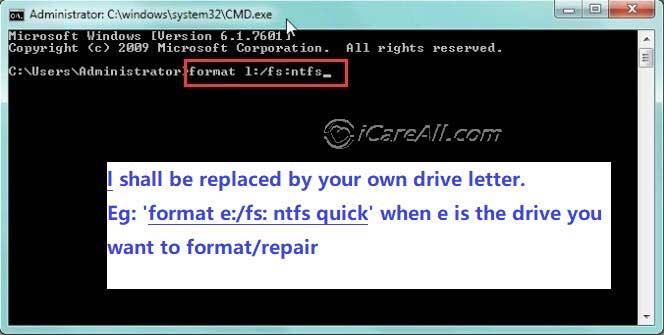 Corrupted pen drive recovery with CMD
Corrupted pen drive recovery with CMD
Note: Formatted usb stick recovery can be operated by iCare Recovery Free if the reformat was done by mistake.
![]() Also read: 8 free usb drive repair tools free
Also read: 8 free usb drive repair tools free
Fix bad sectors to repair the corrupted pen drive - Way 3
To fix the bad sectors on the pen drive, you may think about CHKDSK, but it is not available for raw file system. You can try a partition manage tool to fix it.
Here we use IM-Magic Partition Resizer, a useful partition manage program.
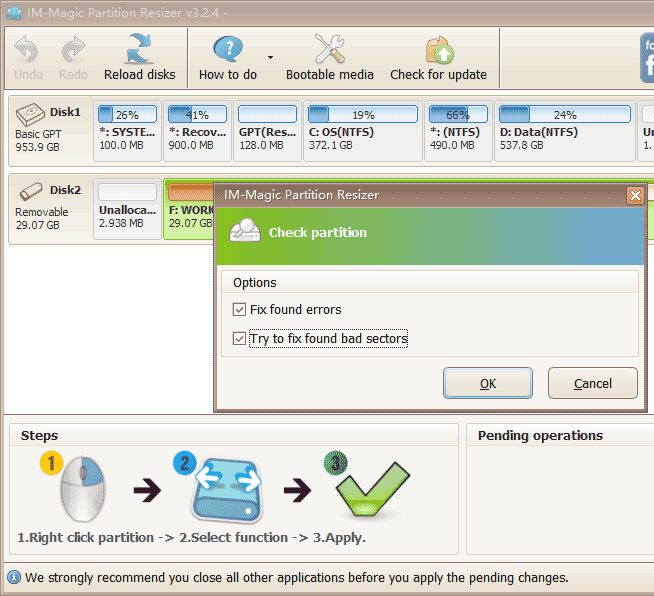 Fix bad sectors to repair the corrupted pen drive
Fix bad sectors to repair the corrupted pen drive
Corrupted pen drive data recovery online
If your data was deleted or formatted on the pen drive, you can use a data recovery freeware to recover the data easily. You can download iCare Data Recovery Free, Recuva etc.
If your device suddenly becomes inaccessible or not detected, you can also try some solutions to fix it.
You may lose some important data on pen drive or your pen drive not working but you do not want to go to a local data recovery service for recovery? It is a good choice to rely on online service for your pen stick recovery. When choose an online help for deleted files recovery from pendrive, you have following two choices:
1. Free download
pen drive recovery software (iCare Recovery Free can do the recovery for you with
its software)
2. Send pen drive to third-party data recovery service online and they do everything for you
to recover files from pen drive.
Now, we will guide you to get the best solution for online pen drive recovery.
How to Select a Pen Stick Recovery Online Service?
As we say, you can perform pen drive data recovery either download a file recovery tool online or send your pen stick to an online service company. Here are some useful tips for you no matter which online service you prefer to:
1. When choosing a pen drive recovery program online, there are 100% freeware, trial version and shareware for choices. You may select a proper one that is suitable for your data loss case. Some trial version software says it is free, but it would ask you to pay in the final step to recover what you need.
You can go to reliable site which provides data recovery software online to download a
recover data from pen drive, such as:
https://download.cnet.com/Windows/ - Offers different PC software
https://en.softonic.com/ - Provides best software downloads and discovery
2. If you select a company which provides online pen drive data recovery, firstly you should share the details about pen drive data loss problem to them so that you can make it clear whether you can get back all lost files. Another important thing is to negotiate price. You probably choose a company online because they advertise for their service and say it helps recover data for free. However, there is no such thing as a free launch, so it is important to discuss a good price before sending your pen stick to them.
Physically damaged Pen drive recovery
If the pen drive is not detected on computer, you can first try it on another computer, if it is your pen drive’s problem, you may fail to recover it with any program over the internet. You can take it to a professional digital repair shop to get it fixed.
![]() Also read: 8 free usb drive repair tools free, or free pen drive recovery software download
Also read: 8 free usb drive repair tools free, or free pen drive recovery software download
Updated on July 26, 2021
Hot Articles
- free download memory card recovery software
- free recovery of samsung photo video
- pen stick not recognized
- pen stick wants to reformat
- pen drive not working
Last updated on Aug 22, 2025
Related Articles