Transcend 8GB SD Card Is Not Detected in PC - 5 Fixes
"I have an 8GB Transcend SD card that cannot be detected by Windows when I connected it to my computer just now. I can find nothing in My Computer after connecting the SD card, but I found that the SD card shows as an unknown device under Disk Management. However, I cannot access the SD card. When I right click the SD card under Disk Management, Windows pops up a message to say there is no disk in drive, insert a disk in drive and try again. I have tried to reinsert the SD card for several times, but the problem still exists. Please tell me how to restore files from the Transcend 8GB corrupted SD card."
Repair Damaged Transcend SD Card That Is Not Working
Also read -> how to fix sd card not working
5 Fixes to Try When SD Card Is Not Detected by PC
When an SD card is not detected by PC, here are some fixes to try.
#1 - Recover data from inaccessible Transcend SD card if data matters to you. You may totally ignore the first solution and jump to the solution #2 if there was no data on the sd card, or you don't care about the data.
 Recover data from Transcend SD card with iCare Pro Free
Recover data from Transcend SD card with iCare Pro Free
#2 - Try it on another card reader.
Sometimes, the sd card can be restored simply by inserting the SD card to another card reader.
#3 - Try it with another computer Windows 10 or 7 or XP
You can connect the SD card to another computer to see if it can be detected normally.

#4 - Try it with another camera/phone
You can also insert the card to another digital camera or smartphone to see if you can access files stored on the card.

#5 - Changes a new drive letter for the sd card in Disk Management
if the SD card is still not detected by PC, you can check if the SD card has a drive letter under "Disk Management". Then, you can check if the drive letter of SD card is confused with other partitions on the same PC. If so, you can change a drive letter assigned for the SD card.
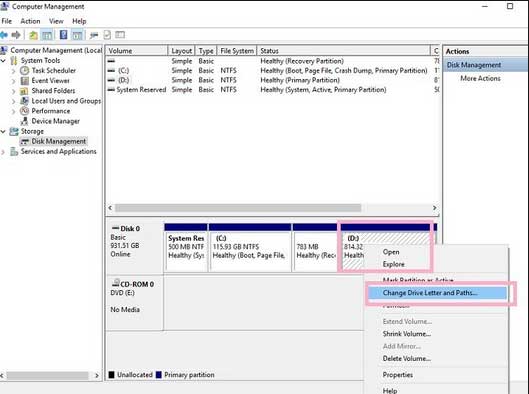
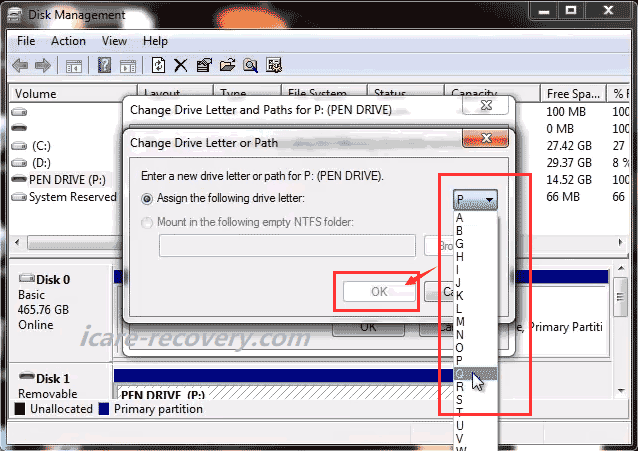
#6 - Transcend SD card not showing up in Disk Management?
Update sd card driver under device manager (Right click 'This PC' -> Manage -> Device Manager)
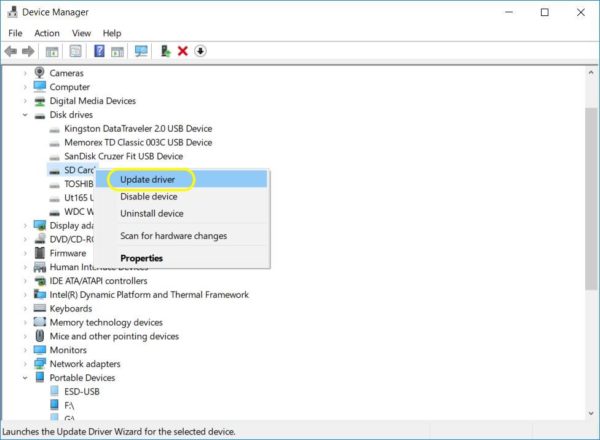
Still not working? Update sd card drivers; or read more solutions: SD card not detected [7 free fixes]
Other Situations
SD card not detectable may have other damages such as.
- Windows says that you need to format disk in drive (SD card) before you can use it
- SD card changes its file system to RAW
- SD card is not accessible on phone/device
Solution - Transcend 8GB SD Card Recovery When Is Not Detected by PC
The similar problem that SD card cannot be detected troubles lots of people, but you don’t need to worry about data loss as long as the card is not physically damaged. Third-party data recovery software can help you restore files from an SD card when it is not detected by PC. This data recovery software allows you to recover files from SD card such as micro SD card, mini SD card, MMC, SDHC, and other types of memory card. You can restore any type of lost files in batch from the 8GB Transcend SD card with a few steps.
Step-by-step Guide to Recover Files off 8GB Transcend SD Card
Free Memory Card Recovery

Download iCare Data Recovery Pro Free to recover files from mobile phone camera memory card including photos, videos, music...
Step1. You need to connect the 8GB Transcend SD card to your computer through a card reader. Then, you can download and install the data recovery software. Finally, you can select a recovery module.

Step2. You can select the SD car as target device so that the software can scan for lost files. Then, you only need to wait when the software is scanning.

Step3. You are allowed preview found files after scanning and then you can save the files you need.

Also read: fix sd card not detected in disk management [10 ways]
Last updated on Nov 28, 2023
Related Articles
- sd card not detected in device manager
- sd card not showing up in Windows pc
- sandisk sd card not recognized on computer
- sd card not detected android
- sd card not detected windows 10
- sd card driver install windows 10
Hot Articles
Related External Resource

