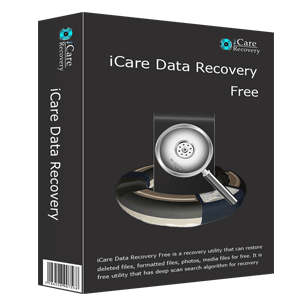Recover Deleted Files with iCare
iCare Data Recovery Pro - Deleted File Recovery Software

iCare Data Recovery works with almost all Windows Operating Systems to perform deleted file recovery in all following situations:
- Restore permanently deleted files
- Restore deleted files from memory card like SD card, micro SD, CF, XD card and memory stick, USB flash drive, pen drive, portable hard drive, etc
- Undelete Android phone for deleted messages, contacts, photos, files recovery
- Retrieve deleted files in Windows system
- Rescue deleted photos, videos, music, documents, emails, etc
- Recover files after deleting by pressing Shift + Delete keys, Delete key, or formatting sd/hdd/usb.

>>Quick Solution for Deleted File Restoration
Download iCare Data Recovery Pro to fix any data after deleting from hard drive external hdd, memory card, usb, mobile phone and more.
Steps to Recover Files after Deleting
Step1. Download the data recovery software. Deleted File Recovery option is available for deleted file recovery. Or you can select Deep Scan Recovery.

Step2. Choose the drive where data got deleted to scan.

Step3. When scanning is completed, you can see all lost files so that you can preview and restore them.

Can I Restore Permanently Deleted Files?
Usually, when all data has been deleted from Recycle Bin or when you accidentally deleted files from a removable disk like memory card, flash drive or external hard drive, many people would consider the data as being permanently deleted. Then, can you restore permanently deleted files from a storage medium? The answer is yes!
The key point for deleted file recovery from any digital device is to avoid overwriting the deleted data by new added data. Therefore, use iCare Data Recovery to rescue any deleted file as long as the storage medium is not overwritten or physically damaged.
Recover Deleted Files Android Mobile Phone
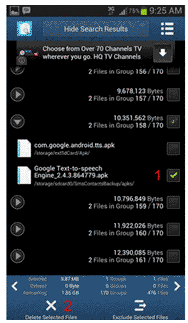 An Android phone or other mobile phone that runs other operating system usually has internal memory for data storage. You probably delete files from an Android cell phone by mistake sometimes. In general, you can select one or several files on the internal memory card of your smartphone and click Delete option so as to delete all selected files quickly and easily. Today’s mobile phone has similar function as a computer, but no mobile phone offers a Recycle Bin to save mistakenly deleted files. In other words, when you delete a file from your Android phone, the data would be erased forever unless you can get a useable data recovery tool for Android phone.
An Android phone or other mobile phone that runs other operating system usually has internal memory for data storage. You probably delete files from an Android cell phone by mistake sometimes. In general, you can select one or several files on the internal memory card of your smartphone and click Delete option so as to delete all selected files quickly and easily. Today’s mobile phone has similar function as a computer, but no mobile phone offers a Recycle Bin to save mistakenly deleted files. In other words, when you delete a file from your Android phone, the data would be erased forever unless you can get a useable data recovery tool for Android phone.
Recover Permanently Deleted Files Windows system
No matter you delete files on Windows XP, 7, 8, or 10, PC would pop up a message to ask whether you are sure to delete the files. Since you may have different methods to delete a file on Windows 7, 8, 10, you may get different message.
Here are some common situations you perform delete on your computer. It pops up similar message no matter you perform delete on Windows XP, 7, 8 or 10 OS.
Taking Windows XP as an example:
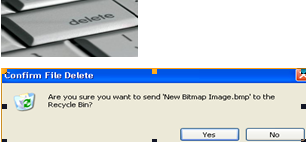 1. Delete
1. Delete
If you select a file and then press Delete key on the keyboard or you right click a file and select Delete option, you may get message saying:
"Are you sure you want to send (file name) to the Recycle Bin?"
Just like the message saying, it would move the selected data to the Recycle Bin when you simply delete any file.
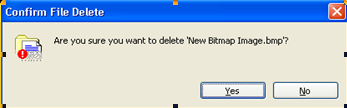 2. Shift + Delete
2. Shift + Delete
You can shift delete files on Windows if you choose files and then press Shift + Delete keys on the keyboard of your computer, you will get message showing:
"Are you sure you want to delete (file name)?"
This method to delete any file would usually delete selected files permanently without moving them to Recycle Bin.
Deleted Data Restore Windows 7 / 8 / 10
On Windows 7, 8 and 10 operating system, the messages show a little different, but the same thing is that files will be at Recycle Bin when you simply delete them by Deleteand files will be permanently deleted when you press Shift + Delete keys.
Are you able to repair permanently deleted files from Windows 7 / 8 / 10 / XP after deleting by Shift + Delete keys or emptying Recycle Bin? iCare Data Recovery offers easy solution for permanently deleted file recovery on any Windows OS.