✅ Formatted CF Card Recovery on Mac – Free & Professional Solutions
Overview ⭐
Have you accidentally formatted your CF card on Mac and lost important photos, videos, or files? 💾 Don’t panic! Whether you need CF card format recovery on Mac, want to learn how to recover a formatted CF card on Mac, or are simply searching for reliable CF card Mac recovery tools – this guide has you covered. We’ll walk you through free and professional methods to recover deleted files from CF card on Mac quickly and safely.
From free utilities like Lazesoft Mac Data Recovery to advanced software like Stellar Mac Data Recovery, you’ll discover step-by-step solutions to restore your formatted compact flash card with ease. ⚡
Background
For Mac users, recovering formatted compact flash cards can be more challenging since there are fewer options compared with CF card format recovery on Windows. Don’t worry – formatted data on your CF card can still be restored with professional free tools.
Recuva for Mac? You’ve probably heard of free tools like iCare Recovery Free or Recuva and wondered if there’s a similar free option for Mac to recover formatted CF cards.
The truth – there’s no Recuva for Mac. However, other free Mac data recovery software can successfully handle CF card recovery on Mac. ✅
💡 Method 1: Recovering Formatted Compact Flash Card Free
Recovering files after formatting a CF card can be done using Lazesoft Mac Data Recovery, a free tool capable of performing full recovery on Mac for your CF card.
Steps:
- ⬇️ Download and install Lazesoft Mac Data Recovery.
- 💾 Connect your formatted CF card to your Mac via a card reader.
- 🔍 Launch the software and choose your CF card as the target drive.
- ⚡ Start scanning – the program will search for recoverable photos, videos, and files.
- 📂 Preview and recover selected files to another safe storage device.
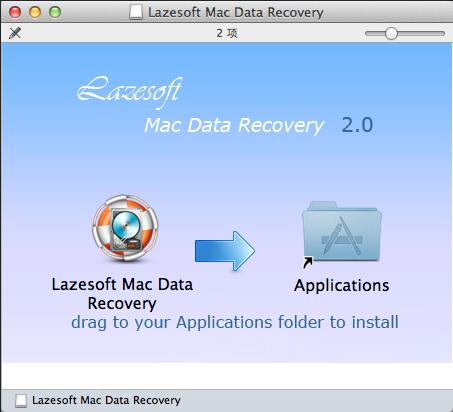 Lazesoft Mac Data Recovery
Lazesoft Mac Data Recovery
📸 If recovered photos or videos appear corrupted, you may need a professional Mac data recovery utility.
⚙️ Method 2: Professional Mac CF Card Format Recovery Software
When your CF card is damaged or data is overwritten by new files, recovery becomes more difficult. This may result in corrupted or unreadable files – for example, photos showing as unsupported formats or videos failing to play.
👉 For better recovery quality, try Stellar Mac Data Recovery, which offers a higher success rate in retrieving lost files.
Step 1: Download and install Stellar Data Recovery for Mac
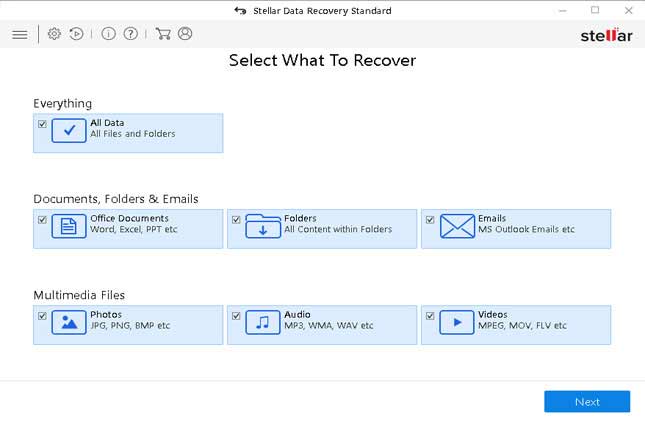
Step 2: Connect your formatted CF card on Mac and select it in the software as the recovery target
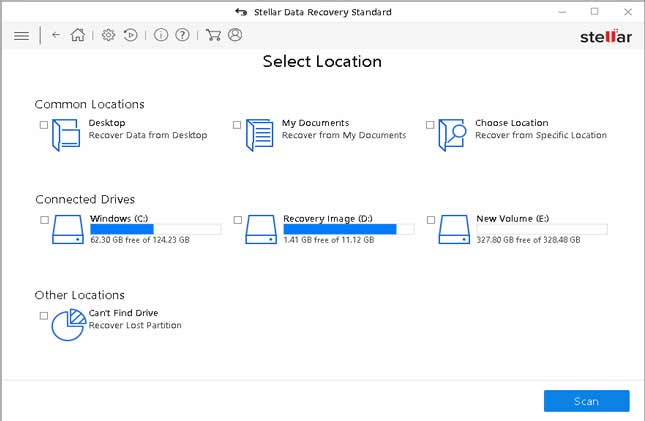
Step 3: Save recovered files onto another storage device
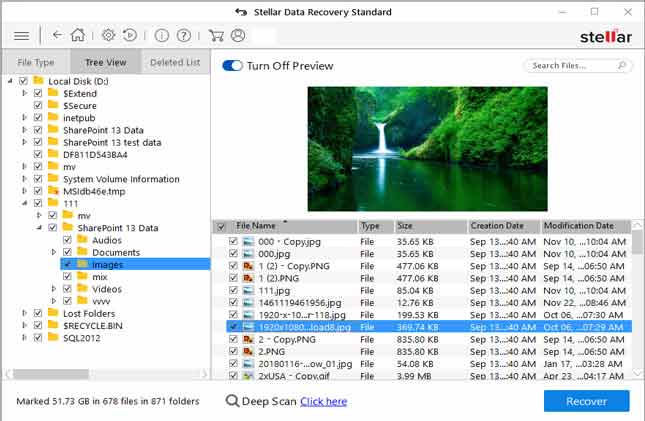
📌 Tips to Improve CF Card Recovery Success Rate
- ⏹ Stop using the CF card immediately after formatting or deleting files to avoid overwriting.
- 💾 Always recover data to a different drive, not the original CF card.
- 🔄 Try multiple recovery tools if one doesn’t give the desired results.
- 🛠 If the CF card is physically damaged, consider professional recovery services.
❗ Troubleshooting: What If Recovery Fails?
Sometimes recovery may not work due to severe corruption or physical card damage. In such cases:
- Try using another Mac recovery software for better compatibility.
- Use a different card reader to rule out hardware issues.
- Contact a professional data recovery service if the data is extremely important.
⭐ More Free CF Card Recovery Software on Mac
🙋 Frequently Asked Questions (FAQ)
1. Can I recover deleted files from CF card on Mac for free?
✅ Yes. Tools like Lazesoft Mac Data Recovery allow free scanning and recovery of formatted or deleted files from a CF card on Mac.
2. What’s the best software for formatted CF card recovery on Mac?
⭐ For free recovery, use Lazesoft. For professional and higher success rates, Stellar Mac Data Recovery is highly recommended.
3. Is it possible to recover files after formatting a CF card multiple times?
⚠️ Recovery success decreases with repeated formatting or overwriting. Try recovery immediately after the first format for the best results.
4. Does Mac have built-in tools to recover formatted CF cards?
No, Mac’s built-in Disk Utility can repair disks but not recover deleted or formatted files. You need third-party recovery software.
5. Can I recover RAW photos and 4K videos from CF card on Mac?
💡 Yes. Both Lazesoft and Stellar support recovery of RAW photo formats (CR2, NEF, ARW, etc.) and large video files like 4K/HD recordings.
Hot Articles