TF Card Recovery Software Download
Background
There are many scenarios that you may need a tf card recovery tool to recover files from tf card after delete files by mistake, tf card raw format, tf card corrupted unreadable, tf card not working in android phone, tf card , tf card not detected...
When a tf card, or normally called micro sd card not detected or not working in android phone or other digital devices, it is with incorrect format or damaged with its MBR and if it's not a physical damage, the tf card problem can be fixed with free tf card repair tools.
#1 - Recover data from tf card with best tf card data recovery software
iCare Recovery Free is able to help recovering files from tf card for a damaged tf card, raw format, tf card not working, tf card has other errors... Here is what you need to do for a free tf card recovery in Windows computer os Win10, 7, 8...
Note: Please take your tf card out of your phone or device and connect it with a card adpator to a computer to avoid data permanently overwritten, if you continue keep it in your device it may result a further damage.
Step 1: Download and install the tf card recovery utility
Step 2: Select a recovery mode 'Deep Scan Recovery' and then select your tf card to scan it
Step 3: Save files found by this program to keep them onto another digital drive(Your computer disk partition, or another external usb drive other than the tf card itself as the destination for file recovery)

#2 - Repair damaged tf card with error-checking
If your tf card is not working or cannot be detected, you may try to repair it under Windows 11/10/8/7 with computer self-built utlity: Error-Checking.
Open this computer -> right click your tf card -> Properties -> Tools -> Check now ->Select check disk options, Start
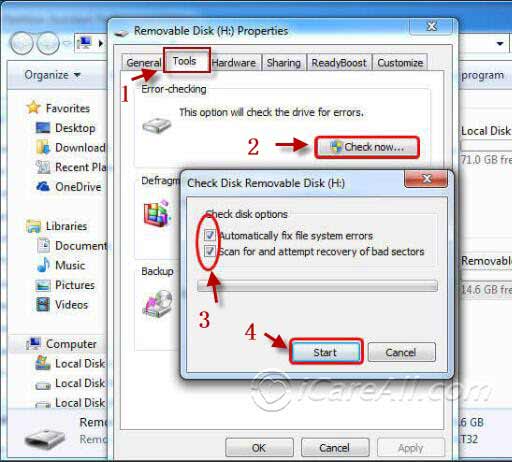 Use the built-in function to check corrupted sd memory card.
Use the built-in function to check corrupted sd memory card.
#3 - TF card repair with cmd in Windows computer
If your tf card cannot be repaired with error checking, you may try command prompt to get it repaired with cmd chkdsk /f/r/x.
The following photo shows the exact command lines for repairing corrupted tf card. If it is not easy to follow, you may watch a following video that shows how to operate the tf card repairing with cmd.
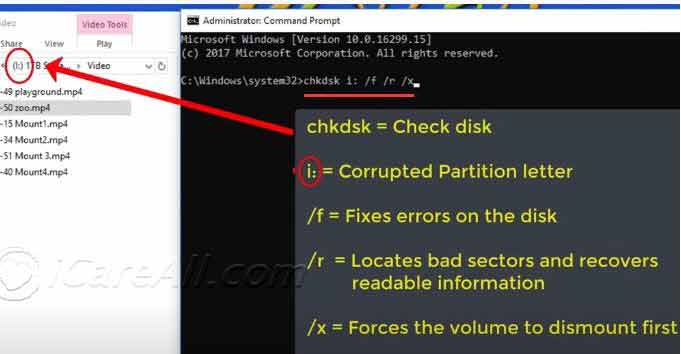 Repair cf card with chkdsk /f/r/x
Repair cf card with chkdsk /f/r/x
Video - how to use chkdsk /f/r/x to fix corrupted devices.
More methods to repair damaged tf card? Repair corrupted memory card with 10 free ways
In fact there are more problems that may happen to your tf card such as
- tf card write protected, cannot be formatted
- tf card, Windows was unable to format tf card
- tf card io device error
- tf card bad blocks...
FAQs
???TF Card plugin error, why camera won't read Sony TF card
If the tf card plugin error says it needs formatting, or it is not initialized, or simply tf card plugin, you can format it with your camera or mobile or the device you use. If it cannot be formatted or initialized, you may check the solution on this page: fix memory card format error
??? TF card file system format does not meet requirements error
=> When your camera/device says your new microSD or SD card has error 'TF card file system format does not meet requirements error', you need to delete the volume in Disk Management that your memory card has, and then format it under computer disk management, or format tf card with format tools to get it EXFAT, OR FAT32, or NTFS and try it again.
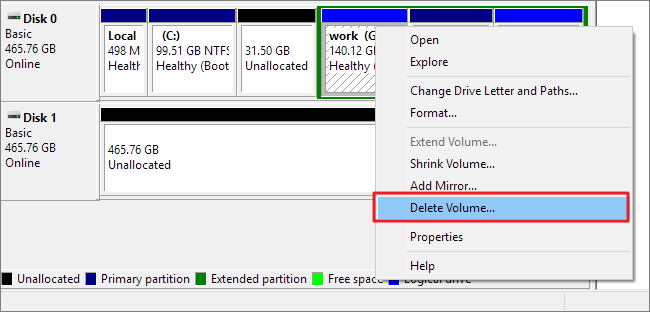
A user told us how he managed to get the error fixed "I know this is old but I stumbled across the same issue. I ended up opening the disk on my windows machine, going to "Disk Management" and deleting all volumes associated with the card and then was able to format the card in the camera and it worked as expected. Hope this is helpful for anyone else that runs into this issue."
Guide: how to format memory card fat32, or 9 format tools to format memory card
MAC: format memory card fat32 on mac
Hot Articles