How to Recover Data from a Formatted SanDisk Memory Card
Losing important files from a SanDisk memory card due to formatting can be stressful. Fortunately, data recovery software like iCare Recovery Free makes it possible to retrieve lost photos, videos, documents, and more.
Top Recommended Data Recovery Software
| Software | Platform | File Types Supported | Free Version | Pros | Cons | Official Link |
|---|---|---|---|---|---|---|
| iCare Recovery Free | Windows | Photos, Videos, Documents, Audio | Yes (unlimited recovery) | Easy to use, free version available, deep scan | Windows only | Visit |
| EaseUS Data Recovery Wizard | Windows, Mac | Photos, Videos, Documents, Audio | Yes (limited 2GB) | Versatile, supports multiple storage devices, user-friendly | Free version recovery limited, paid upgrade needed | Visit |
| Disk Drill | Windows, Mac | Photos, Videos, Documents, Audio, Archives | Yes (limited 500MB) | Advanced scanning, preview before recovery, multiple OS support | Limited free recovery, may be complex for beginners | Visit |
| Wondershare Recoverit | Windows, Mac | Photos, Videos, Documents, Audio | Yes (limited 100MB) | User-friendly, step-by-step interface | Free version very limited, paid upgrade for full recovery | Visit |
| SanDisk RescuePRO/Deluxe | Windows, Mac | Photos, Videos, Documents, Audio | No | Official SanDisk software, high compatibility with SanDisk cards | Paid, may require original packaging for activation | Visit |
Step-by-Step Guide to Recovering Data from a Formatted SanDisk Card
Step 1: Stop Using the Card
Immediately stop writing any new data to your SanDisk card to prevent overwriting lost files.
Step 2: Connect the Card to Your Computer
Use a card reader or your device’s built-in slot to connect the formatted SanDisk SD card.
Step 3: Download and Install Recovery Software
![]() Download a recovery tool such as iCare Recovery Free Install it following the on-screen instructions.
Download a recovery tool such as iCare Recovery Free Install it following the on-screen instructions.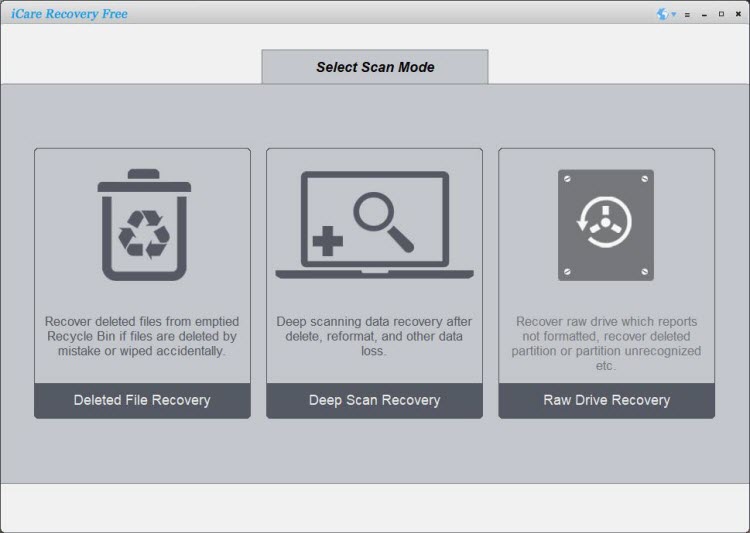
Step 4: Launch the Software and Scan
Open the program, select your SanDisk memory card from the drive list, and start a scan. Deep scan options are available for more thorough recovery.
Step 5: Preview and Recover Files
After scanning, browse the recoverable files. Preview them to ensure they are intact, select the ones you want to recover, and save them to a separate location on your computer. Avoid saving recovered files back to the same SD card to prevent overwriting.
Tips for Successful Data Recovery
- Act quickly: The sooner you start the recovery, the higher the chances of retrieving your files.
- Use trusted software: Always choose reputable data recovery tools to avoid malware and ensure file integrity.
- Backup regularly: Prevent future data loss by regularly backing up your memory cards to multiple devices or cloud storage.
Also read: How to recover formatted Sandisk sd card, sandisk sd card formatted by mistake, recover formatted sd card
Top Recommended Software
1. iCare Recovery Free
iCare Recovery Free is a reliable and easy-to-use data recovery tool for formatted SanDisk memory cards. It supports multiple file types, offers deep scanning capabilities, and provides a free version that allows recovering a significant amount of lost data before upgrading. It is an excellent first choice for quick and effective recovery.
2. EaseUS Data Recovery Wizard
EaseUS Data Recovery Wizard is known for effectively recovering various file types, including images, videos, documents, and audio files from SanDisk cards. It offers a simple interface and step-by-step guidance for safe recovery.
3. Disk Drill
Disk Drill is a popular tool that can scan and recover lost files from a formatted memory card. It includes options to preview files before recovery, supports multiple operating systems, and provides advanced scanning algorithms for better results.
4. Wondershare Recoverit
Wondershare Recoverit is a widely used tool with a straightforward interface. It allows users to connect the card, perform a scan, and recover files efficiently, making it suitable for beginners and experienced users alike.
5. SanDisk RescuePRO/Deluxe
SanDisk RescuePRO/Deluxe is the official software from SanDisk. It is often bundled with new cards and can recover lost files, though the original packaging may be required to access the activation code.
Frequently Asked Questions (FAQ)
Can I recover data from a formatted SanDisk memory card for free?
Yes, you can use free tools like iCare Recovery Free, which allows you to recover a significant amount of data without purchasing the software.
Is it safe to recover files from a formatted SD card?
Yes, it is safe if you stop using the card immediately and use trusted recovery software like iCare Recovery, EaseUS, or Disk Drill. Avoid saving recovered files back to the same card to prevent data overwriting.
What types of files can be recovered from a SanDisk card?
You can recover photos, videos, audio files, documents, and other common file types using tools like iCare Recovery Free, EaseUS Data Recovery Wizard, or Wondershare Recoverit.
Related Articles
- sandisk sd card formatted by mistake recover data
- recover sandisk sd card data after format android
- retrieve files from formatted sandisk micro sd card windows 11
- formatted sandisk memory card data recovery tool
- recover formatted sandisk sd card
- how to recover formatted sandisk sd card without backup
- sandisk ultra 128gb sd card format recovery
- sandisk extreme pro 256gb sd card formatted file recovery