🎥 How to Recover Videos from GoPro Hero Video Camcorder
🔥 Overview: Lost your GoPro footage? Don’t panic! Whether you accidentally deleted videos from GoPro, need to recover video from GoPro SD card, or even perform video recovery from GoPro CF card, this guide will show you how to get your memories back. We’ll walk you through how to recover formatted videos from GoPro camera SD card using 100% free recovery tools like iCare Recovery Free that work for GoPro Hero 5, Hero 7, Hero 8, Hero 9, and more. ✅
❓ The Question: Can I recover deleted videos from GoPro?
✅ Answer: YES! Deleted GoPro videos can be restored with free recovery tools like iCare Recovery Free or Recuva — as long as the deleted videos have not been overwritten by new recordings.
📂 How to Recover Deleted Videos from GoPro Hero 5, Hero 7, Hero 8, Hero 9 Camera – 2 Free Tools
This step-by-step guide shows you how to undelete videos from GoPro cameras (Hero 5, Hero 7, Hero 8, Hero 9, and others).
🔑 The Key: GoPro videos are always stored on the memory card (SD card or CF card). To recover deleted videos, simply scan the card with a recovery tool and restore your lost footage.
💡 Tips to Increase Deleted Video Recovery Success
- 🚫 Stop recording new videos immediately to prevent overwriting deleted files.
- 📤 Remove the SD card from your GoPro camera right away.
- 💻 Insert the SD card into a PC with a memory card reader before recovery.
🛠️ Free #1 – Recover Deleted Video Files from GoPro Camera with iCare Recovery Free
iCare Data Recovery Free is a 100% free undelete video recovery utility that works on Windows computers to bring back deleted or lost video files from your GoPro camcorder.

Steps to Use iCare Recovery Free:
- Step 1:
 Download and install the free tool on your Windows computer. Launch the software and choose a recovery mode
Download and install the free tool on your Windows computer. Launch the software and choose a recovery mode - Step 2: Remove the SD card from your GoPro, then connect it to your PC using a card reader. Select your memory card to start scanning your videos.

- Step 3: Preview and select the found videos, then save them onto your computer or an external drive.

Free#2 recover video from gopro camcorder with Recuva
Recuva is another free tool that you may use it for deleted Gopro video recovery.
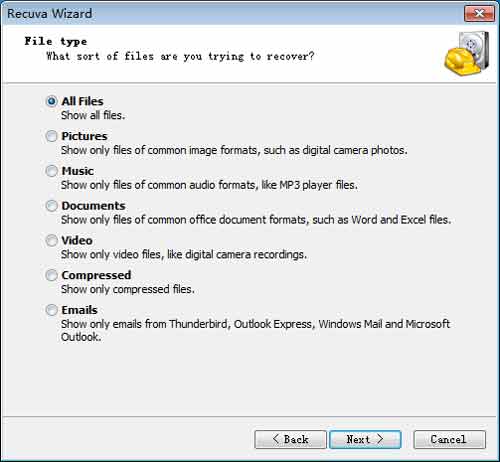
What's needed to address about this program?
You may select the Video column and start scanning that can find only videos.
Steps to use Recuva for Gopro camera recovery.
- Step1, Insert Gopro sd card to a pc with a memory card reader at first
- Step2, Download Recuva from its official site, and open this free tool
- Step3, Select Videos to start scanning
- Step4, Save videos from the sd card to another storage drive
Also read: 8+ free data recovery tools
Why is my Gopro footage not showing up?
There are many causes when Gopro videos are not showing up in your memory card or computer.
- The sd card has virus infection, which will remove the Gopro footage or hide the videos
- The sd card is logically or physically damaged
Also read: sd card files not showing up
The way Gopro videos were saved on the memory card
The place where Gopro videos saved: The memory card sdhc, sdxc or sd memory card, tf card, MicroSD card
What are the requirements for the memory card used in goprofusion?
1, U3 standard memory card is required for Gopro Fusion as the basic equipement for this video camera. A TF card with 64GB which reads 160MB/S, writes 60MB/S may be enough for Gopro video recording and photography.
2, As for the storage capacity of Gopro memory card, a TF memory card with maximum support of 512GB is limited. Usually smaller capacities are recommended such as 64GB or 128GB since the high capacity memory card will take longer to read the content which is easy to cause a crash.
There is a list that shows different hero cameras supports storage media card with different cpacities and limits.
- HD hero supports SD and SDHC cards, with a maximum support of 32GB and a speed of class4 or above.
- HD hero2 supports SD and SDHC cards, with a maximum support of 32GB and a speed of class4 or above.
- HD hero 960 supports SD and SDHC cards, with a maximum support of 32GB and a speed of class4 or above.
- Hero (2014) supports microSD and microSDHC cards, with a maximum support of 32GB and a speed of class10 or uhs-i and above. Hero (2018) supports microSD, microSDHC and microsdxc cards, with a maximum support of 128GB and a speed of class10 or uhs-i or above.
- Hero 3 supports microSD, microSDHC and microsdxc cards, with a maximum support of 64GB and a speed of class10 or above.
- Hero 4 supports microSD, microSDHC and microsdxc cards, with a maximum support of 64GB and a speed of class10 or uhs-i or above.
- Hero 5 supports microSD, microSDHC and microsdxc cards, with a maximum support of 128GB and a speed of class10 or uhs-i or above.
- Hero 6 supports microSD, microSDHC and microsdxc cards, with a maximum support of 256gb and a speed of class10 or uhs-i or above.
- Hero 7 supports microSD, microSDHC and microsdxc cards, with a maximum support of 128GB and a speed of class10 or uhs-i or above.
- Hero 8 supports microSD, microSDHC and microsdxc cards, with a maximum support of 256gb and a speed of class10 or uhs-i or above.
- Hero 9 supports microSD, microSDHC and microsdxc cards, with a maximum support of 256gb and a speed of class10 or uhs-i or above.
- Hero+ LCD supports microSD, microSDHC and microsdxc cards, with a maximum support of 64GB and a speed of class10 or uhs-i or above.
- Hero+ supports microSD, microSDHC and microsdxc cards, with a maximum support of 64GB and a speed of class10 or uhs-i or above.
FAQs
Question: how to recover deleted videos from gopro app
When users questioned can you recover deleted footage on GoPro, there is a question: the Gopro camera does not have such app to install on the camera for video recovery. You need to connect the Gopro memory card to pc for recovery.
Question: can you retrieve deleted videos from gopro
Retriving deleted videos from gopro with free Gopro video recovery software like iCare Data Recovery Free is 100% free of charge when your videos were not overwritten by new videos.
Question: gopro quik recent deleted, how do i recover deleted video from my GoPro Quik?
Is there recent delete recycle bin folder for Gopro that can recover deleted videos from Gopro quik? The answer is NO, there is no recycle bin folder available from Gopro camcorder camera.
For a recent deleted gopro quik videos, you may use the free tool iCare Data Recovery Free to undelete the videos by a few simple clicks.
Question: gopro videos not showing up on sd card
There are many chances when Gopro videos were not showing on the sd card
- The Gopro videos were hidden by virus when you connect the sd card to pc and get infected with virus > Solution: how to show sd card files
- The videos were hide by .nomedia file on your sd card which can be removed by this guide: file///sdcard/gallery show
Question: why did my GoPro delete videos?
If Gopro accidentally deleted your video, could it be possible that
- Someone else operated this video camera and deleted the video by accident?
- The sd card is full on Gopro camera so that it may automatically remove previous video if you set the video storage to store based on removing old files if it's full
- The sd card on the Gopro camera may have infected with virus and the virus get the video hidden or removed...
Question: how to recover deleted videos from gopro hero 8, hero 7 or hero 9?
You may use free tool iCare Data Recovery for 100% free of charge to undelete videos from Gopro hero 7 8 9 or other types of Gopro camera. It's for a free Windows camera sd card recovery.
Question: disk drill gopro
Disk Drill is able to help restore deleted videos from Gopro camera sd card on Windows and MAC. This tool has a free limitation of 200MB free recovery in the trial and you need to pay a license code if you want to recover more files.
Also read: Android sd card recovery app
Related Articles