How to Fix and Format a Corrupted SD Card (Step-by-Step Guide)
Quick Overview: Is your SD card corrupted and showing errors like “You need to format the disk before you can use it”? Don’t worry—this guide explains how to repair, unlock, and format a corrupted SD card using simple methods.
Table of Contents:
Why SD Cards Get Corrupted and Cannot Be Formatted
“My SD card got corrupted when I tried to open it on my computer yesterday. I’ve been using it for years, and suddenly it asked me to format before use. But when I clicked ‘Format,’ Windows said it failed to complete the format. How can I fix this and recover my files?”
When an SD card becomes corrupted, it often turns inaccessible, and Windows may repeatedly prompt you to format it. If you don’t have important data stored, you can try formatting directly. However, if Windows cannot complete the format, you can use Command Prompt (CMD) to repair and format the card.
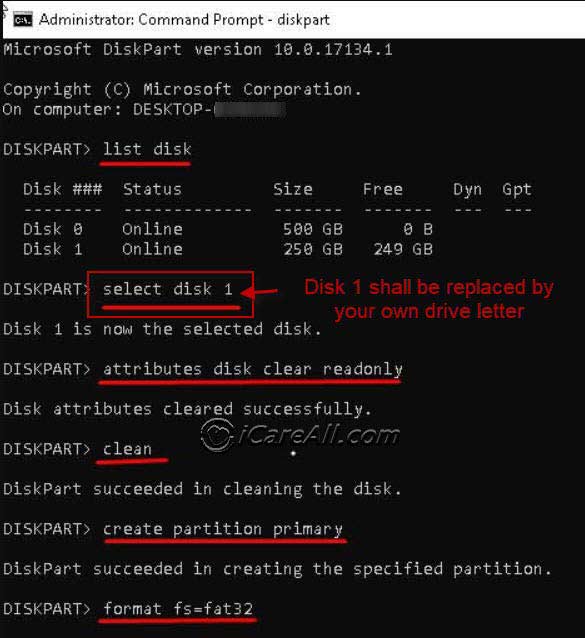
Another common issue is SD card write protection. If your card is locked, check the small physical switch on the side of the SD card and make sure it is set to ‘Unlock’ before formatting.
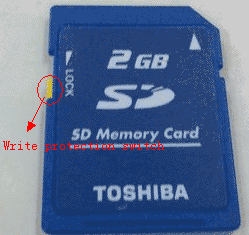
👉 Also read: How to Format a Write-Protected SD Card
How to format corrupted sd card using cmd
When an sd card gets corrupted, the file system will become raw. It can not be recognized by Windows. So you need to format the sd card from raw file system into NTFS, FAT32, exFAT. If Windows fail to complete the format, you can use CMD diskpart, the system operation tool to make it.
Attention:
Format the SD card using CMD diskpart clean up all the data on the SD card, if you have important data on the device, you’d better to recover data first.
Steps to format the corrupted sd card with CMD diskpart are as follows
Step1: Run CMD and type diskpart in the cmd.
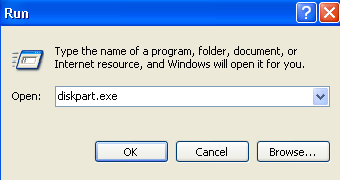 Format the corrupted sd card with cmd diskpart
Format the corrupted sd card with cmd diskpart
Step2: Type“format X: /fs:fat32”(X is the drive letter of your corrupted sd card), or you may try the following diskpart command lines.
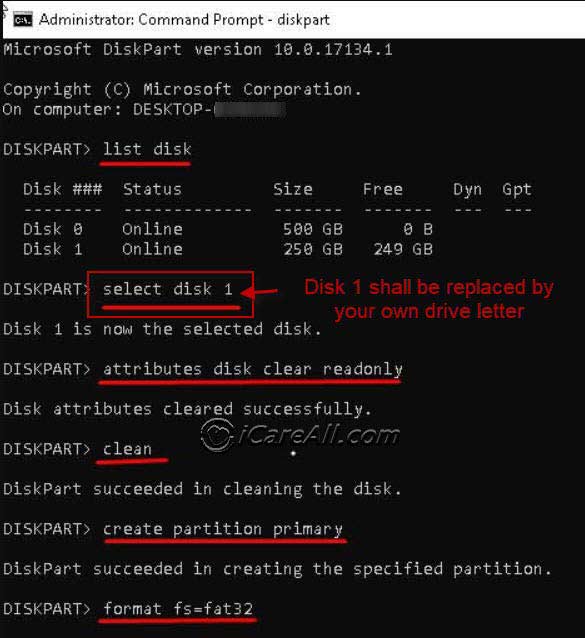 Format the corrupted sd card with cmd diskpart
Format the corrupted sd card with cmd diskpart
After this done, type” exit” to finish, then you can check your device at Disk Management module, the file system will become FAT32, you can also change it to NTFS.
Video - How to format sd card fat32
Also read: 5 free sd card formatter
Format corrupted sd card without losing data
If you need the data on the corrupted sd card, you need to recover data first. Here I recommend iCare Recovery Free, an effective data recovery program. It can recover all your data on the device unless you have rewritten it.
Then follow the steps to recover your data on the corrupted sd card.
Step1: Download and install iCare Data Recovery on your computer, you can learn more at the iCare Recovery website.
Step2: Run the program, enter “Deep Scan Recovery”.
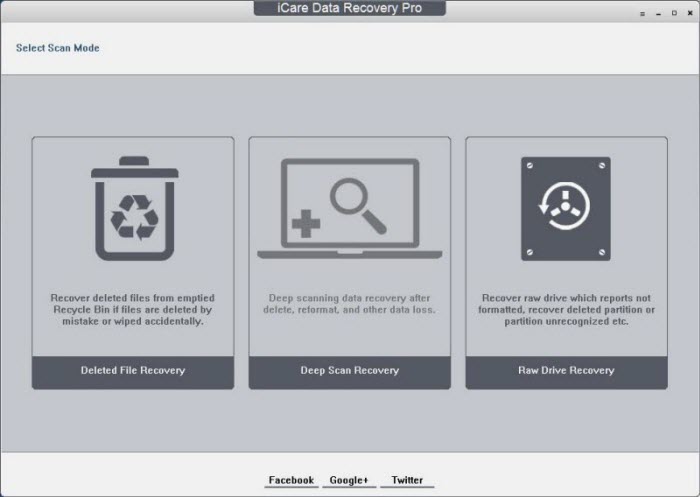 Recover data from corrupted sd card with iCare Recovery Free
Recover data from corrupted sd card with iCare Recovery Free
Step3: Preview the found data, select your data, choose to recover, and save to another place.
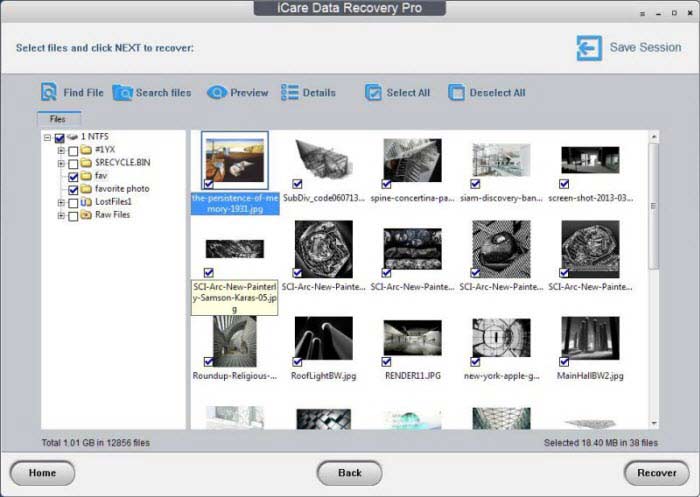 Recover data from corrupted sd card with iCare Recovery Free
Recover data from corrupted sd card with iCare Recovery Free
iCare Recovery Free can also recover data from formatted device, but you’d better to recover data first, which can ensure the data security.
And then you may format sd card in computer by disk management, or right click sd card and get it formatted in file explorer. 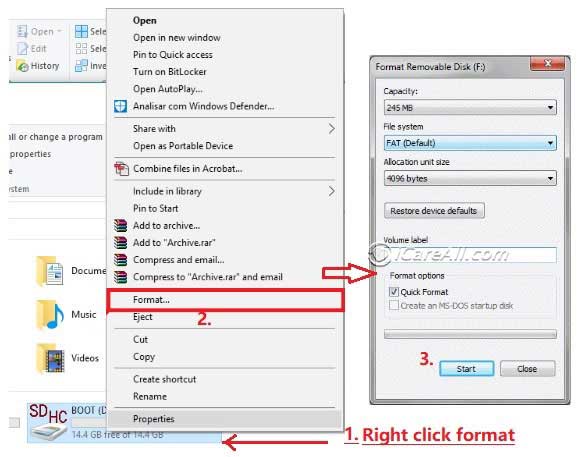
Note: Windows built-in programs cannot format sd card over 32gb to fat32. You need to use third party format tools such as IM-Magic Partition Resizer or Rufus to get the sd formatted to fat32 file system.
Also read: 6 free sd card format tools or how to format sd card fat32
Related Articles