Unable to Format SanDisk Memory Card Fix (Ultra SD Included)
Background
Cannot format Sandisk sd card in Android mobile phone, digital camera, or media devices? Did you encounter the problem that Windows was unable to format SanDisk Ultra memory card when you attempted to format it from RAW to FAT32 so as to make it available for data storage in Windows 10 or 7 when the memory card did not work as normal? Fix the problem by the following ways with the best Sandisk sd card formatter.
Note: Before the Sandisk sd card formatting, backup data at first (You may insert sd card to computer and backup files to computer hard drive or connect sd card to internet via mobile and upload the files to cloud services); if sd card is no longer accessible, download iCare Recovery Free for a recovery.
2 Ways to Force Format Sandisk SD Card Free
#1, Delete sd card volume in Disk Management in Windows 10/8.1/7 computer, and then create a new volume, format it.
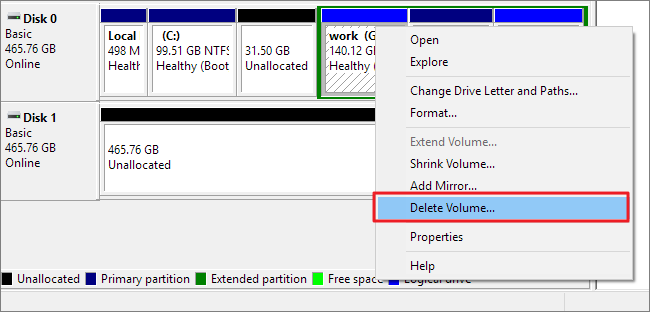
Create a new volume and get it formatted for new use.
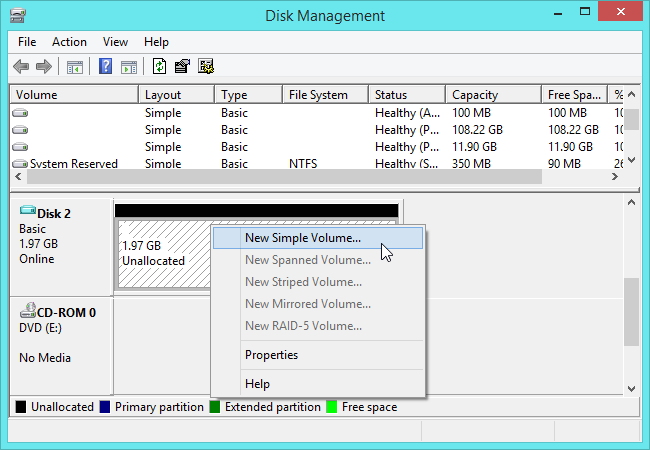
Most often, sd card cannot format errors could be fixed, or you may try a sd card formatter to get it force formatted.
#2, Force format sandisk with sandisk sd card formatter
Rufus is a free Sandisk sd card format tool that can be used for a hard formatting on Sandisk memory card.
Download url: https://github.com/pbatard/rufus/releases/download/v3.11/rufus-3.11.exe
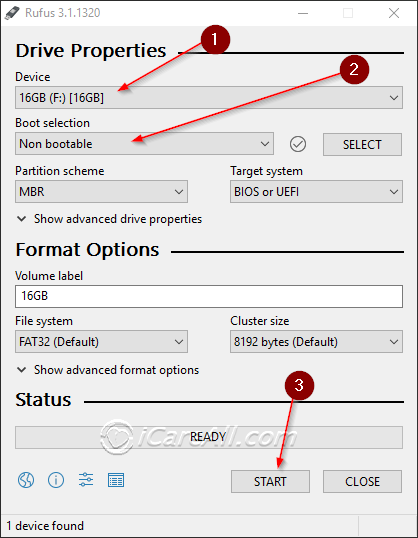
It's easy to use that provides a simple user interface on the main screen. There are only a few settings that you need to set up for formatting your sandisk sd card in the formatter.
- Device : select your sandisk sd card (This is the function that list all found devices)
- Boot selection : please leave it to 'Non bootable' item when you are not making a bootable usb but just some ordinary sd card to format. (This option is developed for advanced users who want to make usb bootable per their need)
- File system : fat32 is for memory card that is less than 32gb, while exfat would be preferred for memory card over 32gb. (You may choose a file system per you own need or leave it on its default settings)
#3 Format Sandisk sd card in Windows 11/10/8/7 with File Explorer
A right click format would often work if your sandisk sd card is no longer working and this can be simply done in a Windows computer if you open it in file explorer. Here are the steps to get it started.
- Insert Sandisk sd card to computer into its sd card slot or with a memory card adaptor

- Double click 'THIS PC' and your sd card will show up in file explorer
- Right click the sandisk sd card, and an option FORMAT will show up in the pop up box, select the FORMAT option, and go for a quick formatting
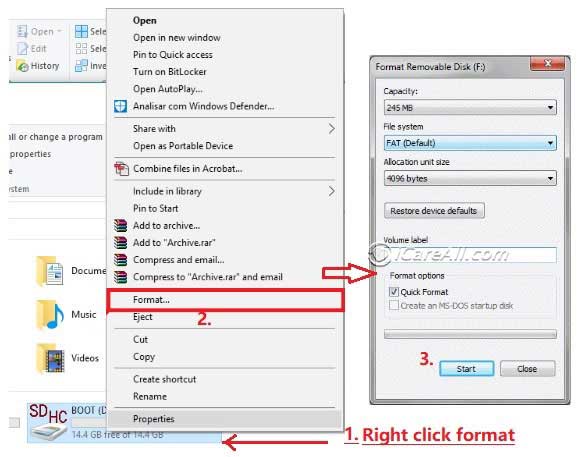
Note: Usually when a Sandisk sd card is damaged, it cannot be formatted in Windows computer in the above right click formatting, you may use other methods instead, such as diskpart clean and remove readonly attribute which will be illustated in the following step.
#4 Fix Sandisk sd card not formatting with diskpart cmd
This one may work however it is not 100% chance of success, especially when your sd card has been damaged by virus or has physical errors on the blocks or it is dying. You may test whether it may work for your case.
Preparation: Insert sd card to pc with a card reader to into its sd card slot and run cmd, and type diskpart to get it ready.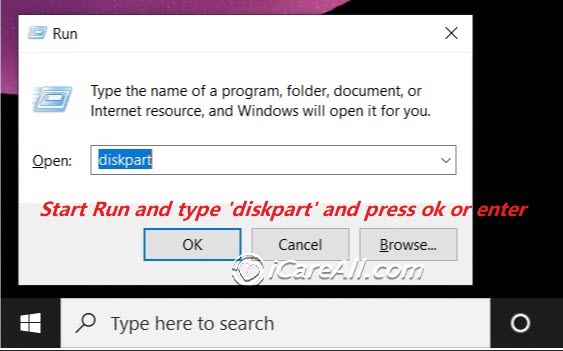
Follow the following order, and suppose your sd card is listed as Disk 1 in the computer that you need to replace the disk 1 with own disk number that represents your sandisk sd card.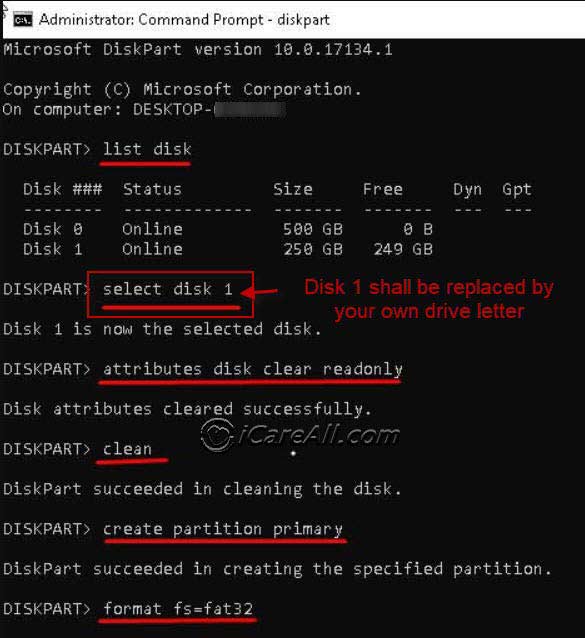
- Type 'list disk', and press enter(you need to press enter after each command line)
- Type 'select disk 1' (you need to replace your sandisk sd card disk number in your computer)
- Type 'attributes disk clear readonly' to remove readonly or write protection on your sandisk that prevents the sd card from being formatted
- Type 'clean'
- Type 'create partition primary'
- Type 'format fs=fat32', and press enter to wait for the results.
Still not working? You may read this article sd card cannot be formatted fixes
Also read: 7 free sandisk sd card format tool, or repair sd card free
Ultimate solution for Sandisk SD CARD cannot format
Also read: how to fix cannot format memory card in 5 ways
Data Recovery When Unable to Format SanDisk Ultra Memory Card
iCare Data Recovery Free is a data recovery program which provides read-only solution for data recovery when your SanDisk Ultra memory card says RAW file system and cannot be formatted in camera, mobile phone or PC. This data recovery software has the function of deep scanning RAW memory card so as to get back all inaccessible data.
Step1. Download and install iCare Data Recovery Free on PC. Launch the software and choose a proper scan mode.

Step2. Select the SanDisk memory card as aim disk and then let the software to scan it.

Step3. You can preview found files after scanning and then save the lost data to a different place.

Also read: sandisk sd card recovery
SanDisk Ultra Memory Card Cannot Be Formatted
If you have tried all your best, but PC is still unable to format SanDisk Ultra memory card, you can check if the memory card contains bad sectors or you can rely on professional format tool to format it. As format recovery software, iCare Data Recovery helps data recovery from memory card whether it can be formatted normally or not.
As a matter of fact, many persons have encountered the similar problem:
"I meet a problem that my SanDisk Ultra memory card changes to RAW file system in my smartphone. It says my memory card needs to be formatted, but my phone fails to format the memory card because it says memory card is corrupted. How can I fix the memory card to get back my lost data?"
"I am wondering if there is a way to fix memory card RAW format error when PC cannot format it. Well, I have a SanDisk Ultra memory card for my camera, but I cannot open it because it changes to RAW file system and cannot format. Can anyone share some useful solutions or tips to recover formatted memory card photos?"
"I want to convert my SanDisk Ultra memory card from RAW to FAT32, but Windows sasys memory card is unable to be formatted. Is there any way to convert RAW to FAT32 without formatting?"
Also read: how to format write protected sandisk sd
Last updated on Aug 22, 2025
Related Articles