Sandisk SD Card Not Detected/Recognized in Android Mobile – Fix Now!
Background
“My 32GB Sandisk SDHC card is not detected in Android mobile (HTC). Is there any tool that could fix this error? Should I blame the Sandisk memory card or the cellphone? How can I recover data from a Sandisk microSD card not reading in mobile without formatting, since formatting would erase all files?”
Quick guide: Fix Sandisk SD card not working in Android mobile
⚠ If your Sandisk SD card stopped working or is not recognized in Android, don’t panic. Many users face this issue due to file system incompatibility, corrupted data, or hardware errors. Below we explain the most common scenarios and step-by-step fixes to get your Sandisk SD card working again.
📌 Scenario #1: New Sandisk SD Card Not Detected
➡ If your new Sandisk SD card is not recognized in Android, the issue is often related to file system incompatibility.
The Cause: Many new Sandisk SD/microSD cards come pre-formatted with exFAT, which some older Android devices cannot read. For example, if your phone only supported a 2GB FAT SD card before, it may not detect a 32GB/64GB/128GB Sandisk card.
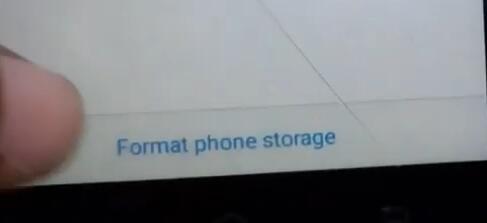 Format the new Sandisk SD card in your phone if it is not detected
Format the new Sandisk SD card in your phone if it is not detected
✔ Fix:
- Insert the SD card into your phone → Go to Settings > Storage → Format as internal or portable storage.
- If still not detected, connect the SD card to a computer → Format Sandisk SD card to FAT32 or exFAT → Reinsert into phone.
- Try using a memory card adapter or card reader if your phone fails to detect the card directly.
Note: Windows cannot format an SD card over 32GB FAT32, if you need to format the SD card FAT32, try free SD card formatters like IM-Magic Partition Resizer, Rufus, or any free format tools.
📌 Scenario #2: Old Sandisk SD Card Suddenly Not Working
➡ If your Sandisk microSD card stopped working after months/years of use, it may be corrupted or physically damaged.
✔ Fix 1: Backup & Recover Data First
- If your phone can still read files, back them up immediately.
- If files are inaccessible, use iCare Recovery Free to recover lost photos, videos, and documents. Details: Sandisk sd card data recovery

✔ Fix 2: Repair Sandisk SD Card using CMD
- Connect SD card to PC → Press Win + R → Type
cmd - Enter:
chkdsk i: /f /r /x(replace i: with your SD card drive letter)
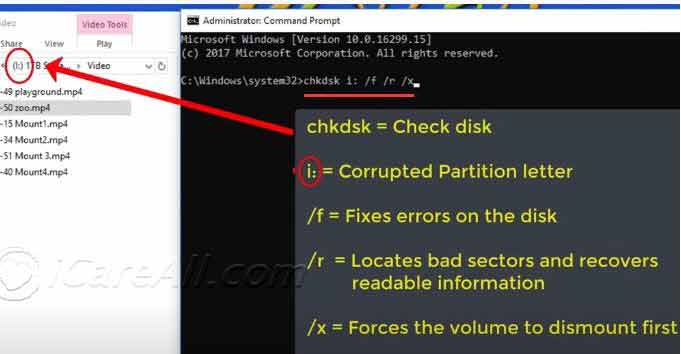 Repair corrupted Sandisk SD card using CMD
Repair corrupted Sandisk SD card using CMD
✔ Fix 3: Reformat to FAT32/NTFS/exFAT
- Insert into PC → Right-click → Format → Choose FAT32 (recommended for Android).
- Test the card again in your Android device.
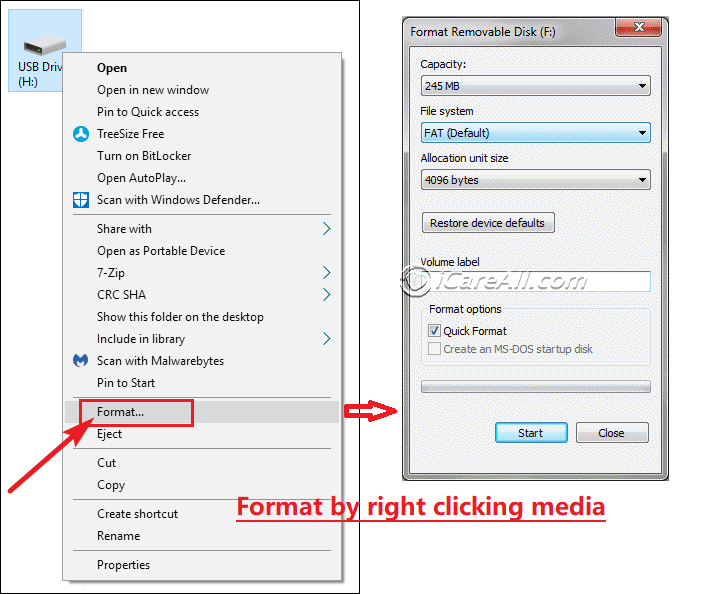
📌 Scenario #3: The Phone Device Error
➡ Sometimes the problem isn’t the card, but the phone.
- ✔ Power off the phone → Remove and reinsert the Sandisk SD card → Restart.
- ✔ Test the Sandisk SD card in another Android phone.
- ✔ Clear phone cache or reset factory settings if necessary. (Please do backup or recover data from the SD card first before any factory resetting.)
- ✔ Update your Android OS – some updates fix Sandisk SD card not recognized issues.
⭐ Additional Fixes for Sandisk SD Card Not Recognized
- ✔ Clean SD card metal contacts with a soft cloth (dust can block detection).
- ✔ Use a different card reader/adapter if connecting to PC.
- ✔ Check if your Sandisk SD card is write-protected (unlock switch on adapter).
- ✔ Update phone firmware for better SD card compatibility.
Further reading:
❓ Frequently Asked Questions (FAQ)
1. Why is my Sandisk microSD card not reading in mobile?
It may be due to file system incompatibility, corruption, or hardware failure. Try formatting to FAT32 or testing on another device.
2. My Sandisk SD card stopped working – can I recover my data?
Yes, use tools like iCare Recovery Free or connect it to a PC for recovery before formatting.
3. How do I fix a Sandisk SD card not recognized in Android?
Try reinserting, formatting, using chkdsk repair, or testing on another phone/PC.
4. Can a Sandisk SD card be repaired without formatting?
Yes, sometimes chkdsk command or recovery tools can repair logical errors without formatting.
5. Does formatting always erase data?
Yes, but you can recover files before formatting using recovery software.
⚡ Final Thoughts
If your Sandisk SD card is not detected in phone, don’t immediately assume it’s dead. Try the fixes above step by step. In most cases, file system reformatting, CMD repair, or phone settings reset can bring your card back to life. If nothing works, the card may be physically damaged and need replacement.
More ways to fix memory card not working with phone issue?
Last updated on Aug 22, 2025
Related Articles