How to Recover Files/Folders from Encrypted USB Flash Drive
Preparations: Unlock key/license; a Windows computer
Content Navi
- Recover deleted files from encrypted usb flash drive free [with key/license, deleted, usb damaged etc]
- Recover encrypted usb flash drive without key? => You need to unlock it at first, no key? Then no recovery.
- Recover formatted encrypted usb flash drive -> Not possible for software, data recovery service needed [before data overwritting]
Unlock encrypted usb flash drive: unlock bitlocker-encrypted usb drive
You need to unlock the usb flash drive at first if the usb flash drive is still accessible.
Video: Unlock usb flash drive on Windows
Part1: Recovering files from encrypted usb flash drive
Example: Recovering files from a Bitlocker-encrypted USB flash drive using the free tool iCare Recovery Free is possible when you have accidentally deleted files or folders, or when the encrypted flash drive is damaged, in a raw state, or inaccessible.
Preparations:
- Download and Install iCare Data Recovery Free: Download and install it on your Windows computer.
- Connect the Damaged USB Drive:
Insert the damaged encrypted USB flash drive into a USB port on your computer. Ensure that the system recognizes the damaged drive.
Recovering files from a damaged encrypted USB flash drive using iCare Data Recovery Free involves specific steps to address the damage.
- Step1: Launch iCare Data Recovery:
Open the iCare Data Recovery Free software. Select one recovery option to go.
- Step2: Select the Damaged Encrypted USB Drive:
Choose the damaged encrypted USB flash drive from the list of available drives. Click on it to proceed to unlock the encrypted usb flash drive with your key or license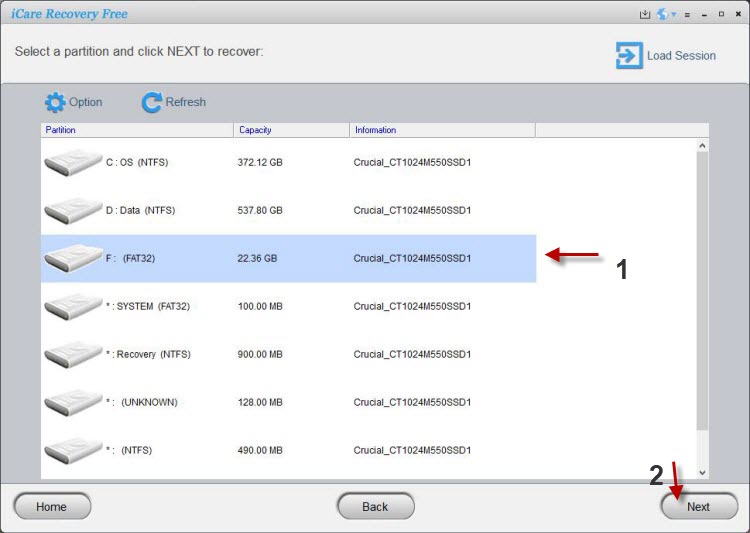
- Step3: Set the usb flash drive as target to start scanning, and then run the software to build the lost file trees.
- Step4: Save data from the encrypted usb flash drive to another computer disk partition or another external drive.

Note: It's not possible to recover data from a formatted encrypted USB stick using most software. For professional service, please contact a data recovery center.
Also read: how to recover deleted files from usb flash drive
How to Recover Encrypted USB Drive without Key
Is it possible to unlock an encrypted flash drive without key?
No, it is typically not possible to unlock an encrypted flash drive without the encryption key or password. Encryption is designed to secure data by scrambling it in a way that can only be unscrambled using the correct key or password. Without the key, the encrypted data remains inaccessible. This security feature is fundamental to encryption protocols like BitLocker, FileVault, and others.
If you forget the encryption key or password for your encrypted flash drive, there is usually no built-in way to access the data. It's essential to keep track of encryption keys and passwords to ensure secure and controlled access to encrypted information. If you've lost access to your encrypted flash drive due to a forgotten key or password, your best course of action may be to reach out to the drive's manufacturer or consult their support documentation for any recovery options they may provide. In some cases, data recovery services may also be able to assist, but success is not guaranteed, and such services often come at a cost.
The following video demonstrates how to unlock a BitLocker-encrypted drive without using a recovery key, but rather by using its password. This implies that you must possess, at the very least, the unlock password.
No unlock key, no recovery license? NO RECOVERY.
Part3: How to recover formatted encrypted usb flash drive
Question: Can you recover a formatted encrypted usb flash drive?
Answer: NO, most data recovery software cannot find files from a formatted encrypted usb flash drive.
Data recovery software may struggle to find files on a formatted and encrypted USB flash drive for several reasons:
-
Data Overwriting: When a drive is formatted, the file system is typically wiped, and new data may be written to the drive. If the encryption key is lost during formatting, the original data becomes unrecoverable.
-
Encryption Complexity: Encryption algorithms are designed to make data unreadable without the correct key. Recovery software may find the data, but it will appear as encrypted gibberish without the key.
-
File System Changes: Formatting often involves changing the file system on the drive, which alters the structure of stored data. Recovery software relies on recognizing file system structures, and if they are changed, the software may struggle to locate files.
-
Lack of File Signatures: File recovery tools often identify files based on unique signatures or headers. If the formatting process removed or altered these signatures, the recovery software might not recognize the files.
-
Secure Deletion: Some encryption tools also offer secure deletion features that permanently remove data. If this feature was used during formatting, it could make recovery more challenging.
-
Complex Algorithms: Modern encryption algorithms, such as those used in BitLocker or VeraCrypt, are designed to be highly secure. Recovering data from such encryption without the correct key is practically impossible.
-
Damage to Storage Media: If the formatting process was part of a larger issue, such as a drive malfunction or physical damage, recovery software may be ineffective due to the underlying problems with the storage media.
In summary, recovering files from a formatted and encrypted USB flash drive is a complex task due to the intentional security measures in encryption and the potential changes made during formatting. Success in data recovery largely depends on the specific circumstances and the level of encryption applied to the drive. If the data is critical, consulting with professional data recovery services might be the best option.
Related Articles