How to Format SD Card without Losing Data (100% Safe)
"My micro SD card for smartphone stopped working because it says memory card needs to be formatted when I wanted to access data inside. I can receive the same error message no matter insert the card to my smartphone or computer. System says that I can use the memory card after formatting it, but as far as I know, formatting can erase the card. Therefore, I am wondering if there is any way to format a corrupted micro SD card for my cell phone without touching any data stored on the card."

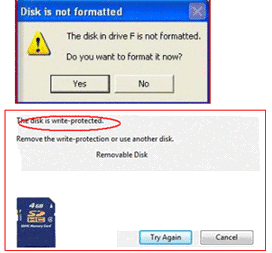
Problem decomposition: Will formatting sd card lose data?
- Format sd card in android phone -> Yes, will lose data
- Format sd card in camera -> Yes, will lose data
- Format sd card in Windows computer, right click format option under File explorer -> Yes, will lose data
- Format sd card in Windows disk management, right click format -> Yes, will lose data
- Format sd card by sd card format app or sd card formatters in Windows/mac? -> Yes, will lose data
Question: How do I format my sd card without losing data?
Here the following contents provide the answer.
Formatting Memory Card NO DATA LOSS (SDHC/SDXC/MicroSD/xD/CF)
You may want to format your micro SD card ( android phone, camera, video recorder, digital devices) without losing data. Whatever the reason is, the read-only data recovery software - iCare Data Recovery Pro (the key that can help format sd card without losing data) can help you recover contents in memory card before formatting or after formatted it.
What you should pay attention to is not to write new data to the micro SD card. Take the sd card out of your device and connect it to a PC with a card reader.
4 Steps to Format SD Card without Losing Data
Step1. Connect the SD/micro SD Card to your PC. Download and install the data recovery software to your PC. Then, you can launch the software and choose a recovery module 'Deep Scan Recovery'.

Step2. Choose the micro SD card as aim device for scanning. Then, you just need to wait when the software is scanning. It may take a few minutes to one or two hours depending on how much data you have on your memory card and its capacity.

Step3. When the scanning is completed, you can preview the images when you select 'Details' to let the software show the thumbnail images for you. Then, you can select the files you need and recover them.

The above three steps are the key for formatting a memory card without losing files.
Step 4 - Formatting Micro SD Card FAT32/EXFAT/FAT/NTFS (No Data Loss After Previous 3 Steps)
As mentioned above, if your micro SD card says not formatted error in cell phone, you can format the card to fix the error after data recovery.
You can perform full format or quick format on the micro SD card for instance by connecting it to your computer and get it formatted by right click sd card under 'This PC' in file explorer.
You can also format the card on the cell phone which does not provide the file system selection if you format it on phone/camera/device.
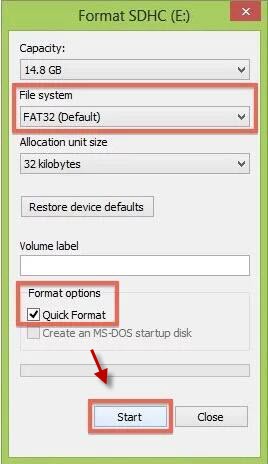
The question: How do I format sd card exfat/ntfs/fat/fat32 without losing/erasing data?
It is possible to format sd card exfat/fat32 without losing data on Windows 11/10/8/7 computer if you have restored files from sd card with iCare Recovery Pro previously.
You may need to format sd card in a Windows computer. Select the option available in this above window and get one selected per your preference under 'File system' column in this window.
![]() Avoid formatting? -> Fix sd card without formatting
Avoid formatting? -> Fix sd card without formatting
Video - how to repair damaged sd card without losing data
More ways to repair sd card? 7 Free sd card repair tool download
Can You Format an Unformatted Memory Card without Data Loss?
One possible situation that you want to format your SD card might be unformatted error on the card. When unformatted error occurs on a micro SD card, system will ask you to format the card in order to use it normally. However, you may worry about data loss due to formatting. Then, can you format the unformatted micro SD card without losing any data?
Usually, in this situation, the first thing you need to do is not to format the card. Instead, you should run the data recovery software to copy all files from the unformatted card.
As long as the micro SD card is not damaged and data inside are not overwritten, it is likely to recover all types of files. Even if you have formatted the unformatted card before recovering data, you still have chance to restore lost files as long as you do not write new data to the card.
![]() Avoid formatting? -> Fix sd card without formatting
Avoid formatting? -> Fix sd card without formatting
Recover files from memory card before formatting or after Format Micro SD Card for Smartphone?
Formatting is a process to mark all files on the memory card empty and prepare the micro SD card for new data storage, but the original data is still stored on the card after formatting.
In another word, it is possible to get back the lost files after formatting your micro SD card as long as there is no new data being added to the formatted card. Free download iCare Recovery Pro to recover data from quick formatted sd or full formatted micro SD card.
Other Situations That Micro SD Card May Want Formatting
Apart from unformatted error and human mistake, you may run into many other situations which lead you to format your micro SD card. Here are some possible situations:
"It seems like that my micro SD card for my Blackberry smartphone is attacked by virus, so I want to format the card to erase virus. However, I do not want to lose any data stored on the micro SD card due to formatting. Can you tell me how to format a virus-infected memory card without losing any data? Or how to recover Blackberry files after formatting the microSD card?"
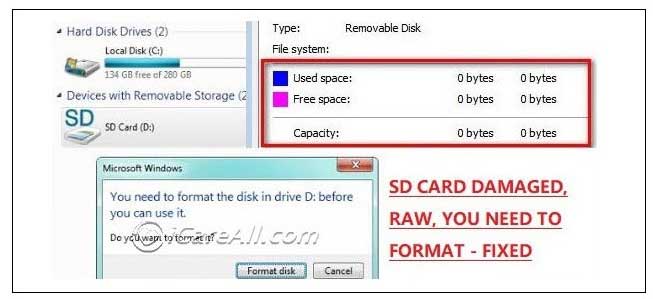
1. Micro SD card is infected with virus
Many people would like to format the micro SD card to fix the problem when their card is infected with virus. It is true that formatting can erase the micro SD card quickly, but in most cases, formatting cannot remove virus permanently and completely. Therefore, when your micro SD card is attacked by virus, you had better run anti-virus software rather than formatting the card. If you have unfortunately formatted the virus-infected micro SD card, you don’t need to worry because you can try the data recovery software to restore lost files.
2. Micro SD card shows RAW file system or unknown device
When micro SD card turns to RAW file system or shows as unknown device on computer, some people may also try to format the micro SD card to convert its file system from RAW to FAT32.
FAQs
Question: How to Format SD Card When Windows Says Format Was Not Completed?
Is it possible to format a micro SD card without losing any data when PC reports that the micro SD card cannot be formatted? The answer is yes!
If a micro SD card is unable to be formatted, please go to this article to get methods to resolve the problem.
Unable to format sd card? =>> Windows was not able to format memory card>>
Question: If I format my SD card can I get everything back?
YES, if sd card was formatted by mistake, files from sd card can be restored with the help of iCare Recovery Pro with almost everything back. and here are the steps to get data back after format sd card.
- Insert sd card to a Windows computer via card reader
- Download and install iCare Recovery Pro, open it and select deep scan recovery for formatted sd card
- Select sd card to start scanning
- Recover selected images videos found by iCare Recovery Pro
Also read: how to recover formatted sd card
Question: Will formatting sd card lose everything in mobile phone or under computer disk management right click format option?
Answer: Yes, everything will be removed no matter you format it on your phone or with computer disk management format.
The other day, we found a solution selected by Google as a recommendation for 'format sd card without losing data', however what stated on this page is not correct.
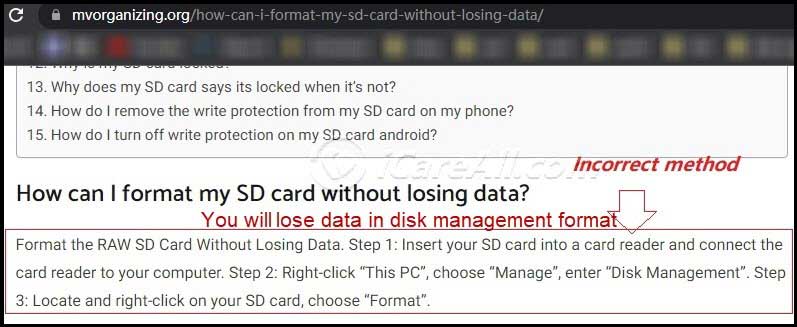
Question: How can I format my Sandisk SD card without losing data?
Answer: You may backup Sandisk sd card data with iCare Recovery Pro at first when the sandisk sd card is corrupted/inaccessible that needs formatting or when you want to format Sandisk sd card to fix possible errors on the memory card. And then you can safely do any formatting to the Sandisk sd card when the data were restored by the utility.
Question: How to format camera memory card without losing data?
Answer: You may take the memory card out of the camera and insert it to computer, and restore files from camera memory card with iCare Recovery Pro at first, and then you may format the camera sd/tf card without losing data safely after data were restored previously.
Last updated on Nov 28, 2023
Related Articles
- micro sd RAW file system
- recover data from quick formatted sd
- SanDisk micro sd card io device error
- RAW to FAT32
Hot Articles
Related External Resource

