Recover Deleted Excel files on Windows 11/10/8/7 - 4 Solutions
Last updated on Nov 28, 2023
How to Recover Deleted Excel Files .XLS/.XLSX?
When deleting the excel files, you are not actually losing them. What does it mean?
If your excel file was deleted, emptied from the recycle bin, or excel file was lost due to partition deleted, system crashed, partition formatted by accident, partition reformatted twice, new system reinstalled, partition error drive not formatted... Most of the time, your excel files can still be recovered.
Quick Navi
Solution 1 - Retrieve Deleted Excel File from Recycle Bin
First, you need to check at Recycle Bin, if you didn’t empty the recycle bin, you can find your files there, then you only need to restore it from Recycle bin.
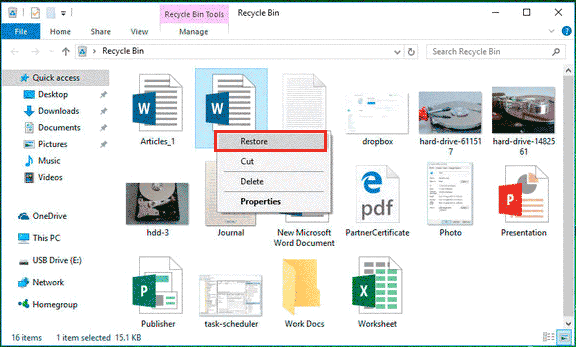
If you have emptied the recycle bin, or you permanently deleted the files by shift deleting the files, you can also try to restore the file folder to previous version.
Also read: how to recover deleted files emptied from recycle bin
Solution 2 - Undelete Excel Free from Previous Version
 Restore deleted data with system tool
Restore deleted data with system tool
Find the file folder which saved your excel files, right click it and choose to “Restore to previous version”, click the version and confirm to go.
Or you can recover the excel files with data recovery program. With professional excel undelete tool, you are able to recover deleted excel files from any media.
Solution 3 - How to Recover Excel File 2003/2007/2010/2013?
Excel file can be created by Microsoft Excel tool like Microsoft Excel 2003, 2007, 2012, 2013 and 2016. In some situations, excle files might be corrupted due to virus infection or media damage and more other reasons. As a professional excel recovery utility, iCare Data Recovery has the ability to recover excel files.
iCare Data Recovery Pro - All you need for XLS and XLSX file recovery
Recovery for lost, deleted, formatted, virus attack lost Microsoft Excel Spreadsheets with exl recovery software - iCare Data Recovery Pro that supports to recover lost excel versions including excel 2010, 2007, 2003, 2002, 2000, 97 etc.
Video Tutorial: how to use iCare Data Recovery for file rescue
Steps to Recover Excel Files
Step1. When opening the software, you need to select a recovery option to start.

Step2. Select the device that contains lost excel files to let the program scan.

Step3. Preview excel files and then save them to another drive.

Solution 4 - Repair Corrupted Excel Files
If your excel files were restored as corrupt, not reading, cannot open, here are some free ways to repair the damaged excel files.
Repair corrupted excel file with Microsoft Office Excel repair button.
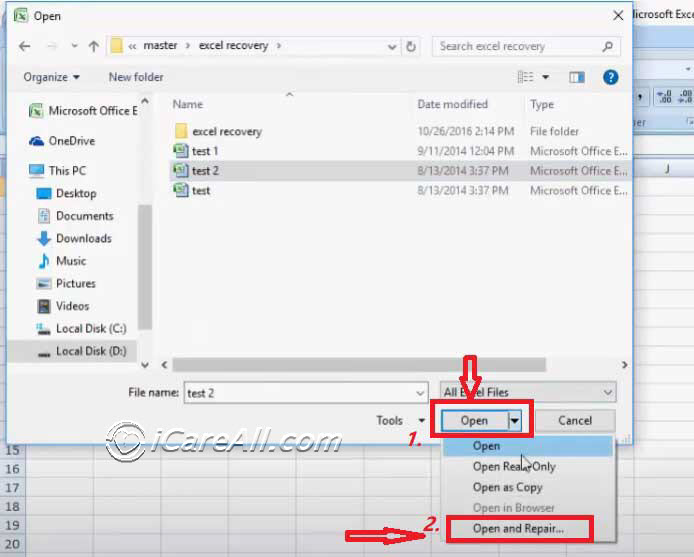
Note: Microsoft Office Excel 2007 or above editions would be required for the repairing.
Video - 5 Ways to try when excel file does not open
Last updated on Nov 28, 2023
Related Articles



